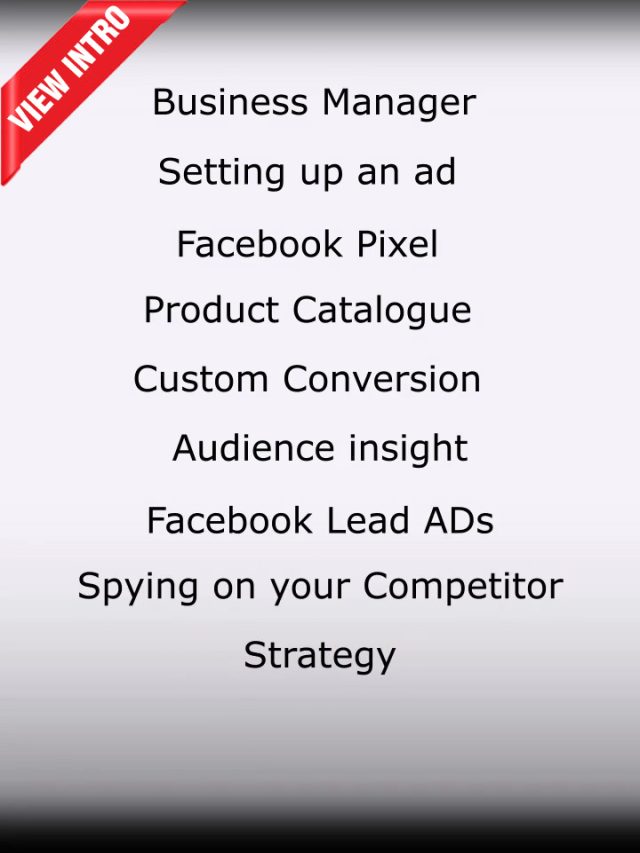 Facebook ADs explaination
Facebook ADs explaination
What You’ll Learn in this Course
What do you get when you Enrol?
Who this Course is for:
$23.99 $29.99 20% off
Audio: English
Subtitles: English
Facebook ADs Course
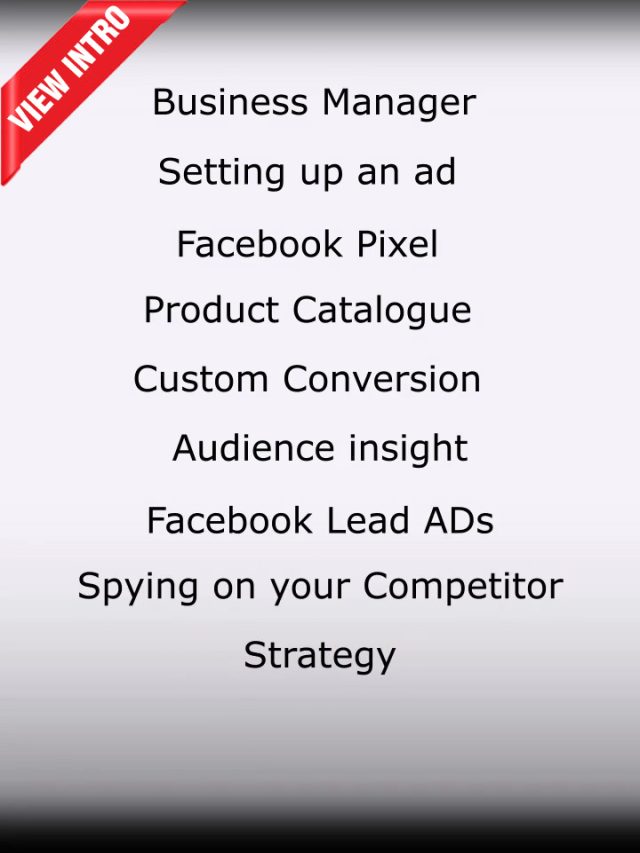 Facebook ADs explaination
Facebook ADs explaination
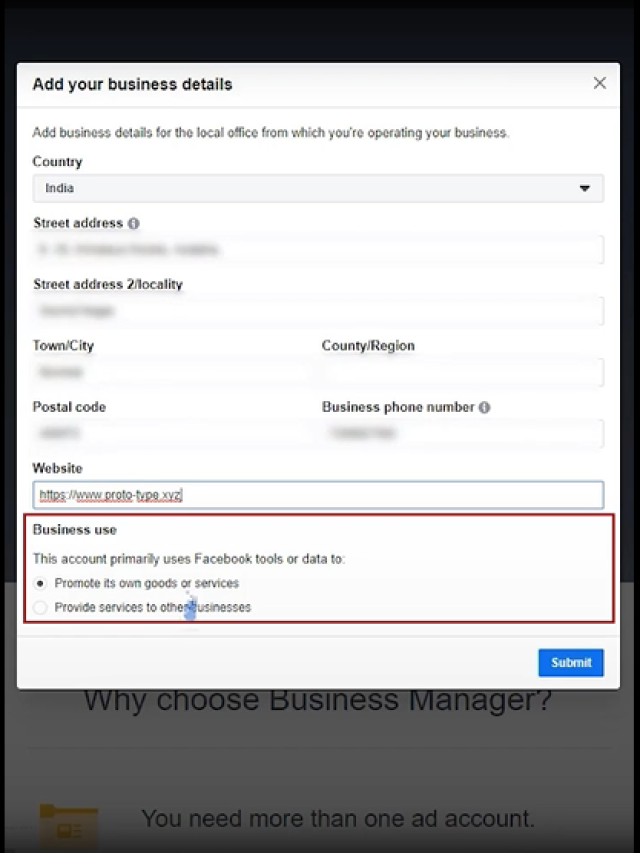 Business Manager Explanation
Business Manager Explanation
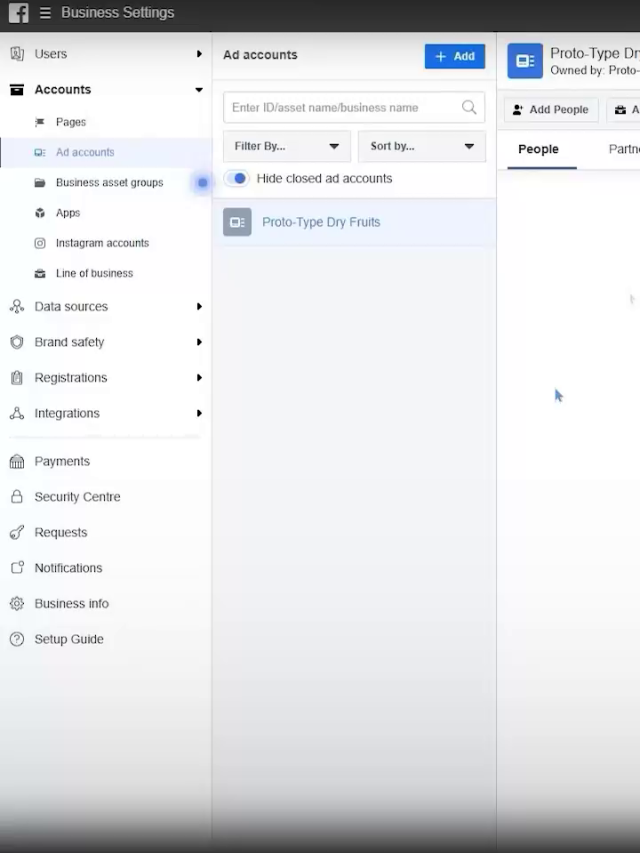 Setting up an Ad Explanation
Setting up an Ad Explanation
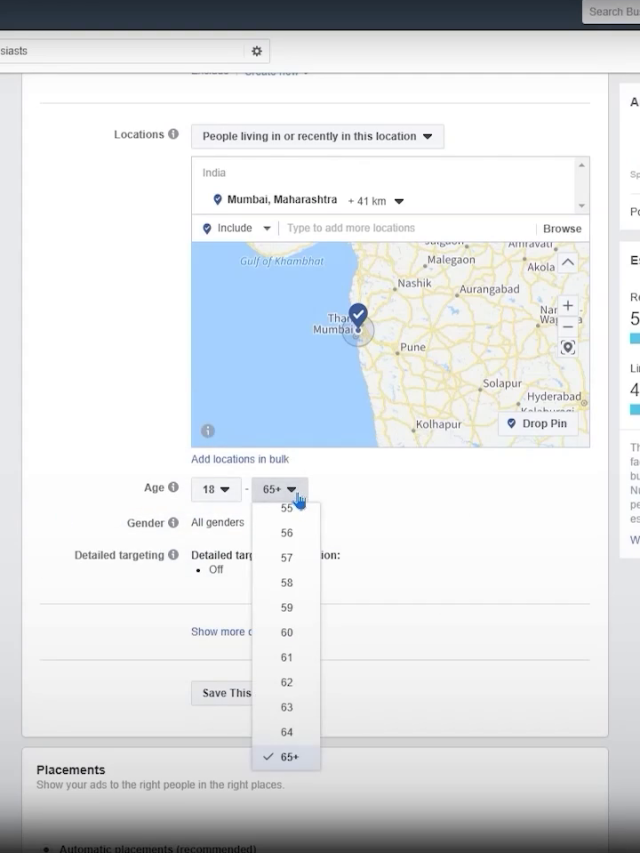 Campaign Budget optimization
Campaign Budget optimization
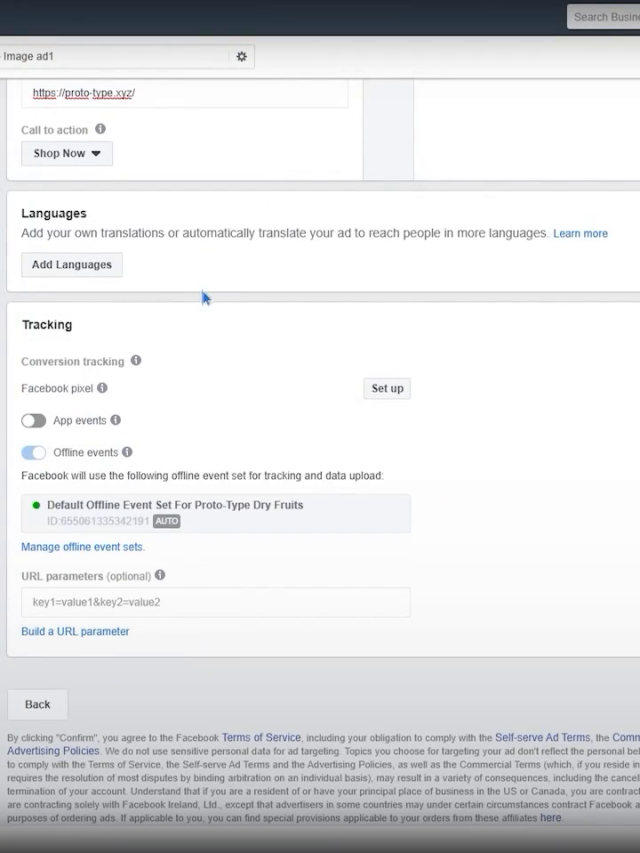 Optimization & spending control
Optimization & spending control
Facebook Pixel
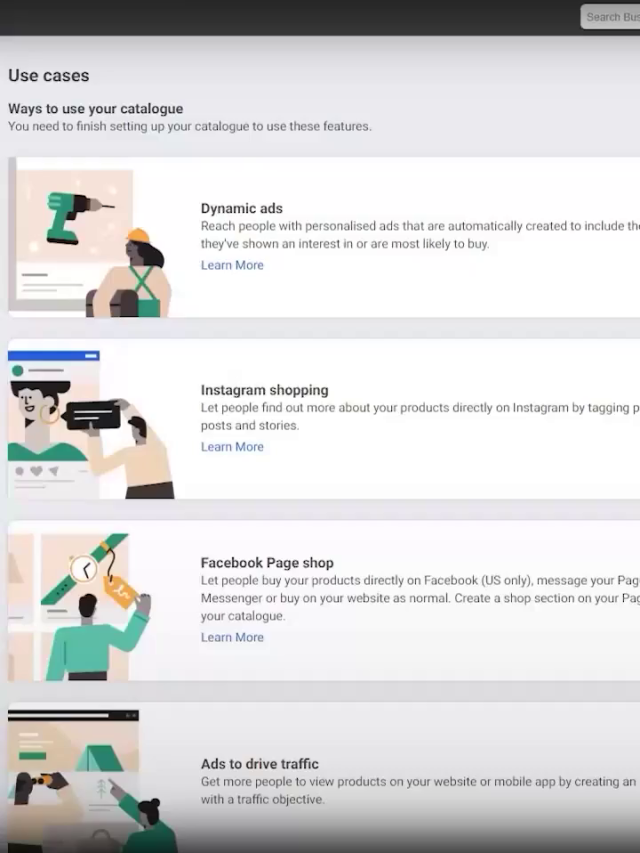 Product Catalogue Explanation
Product Catalogue Explanation
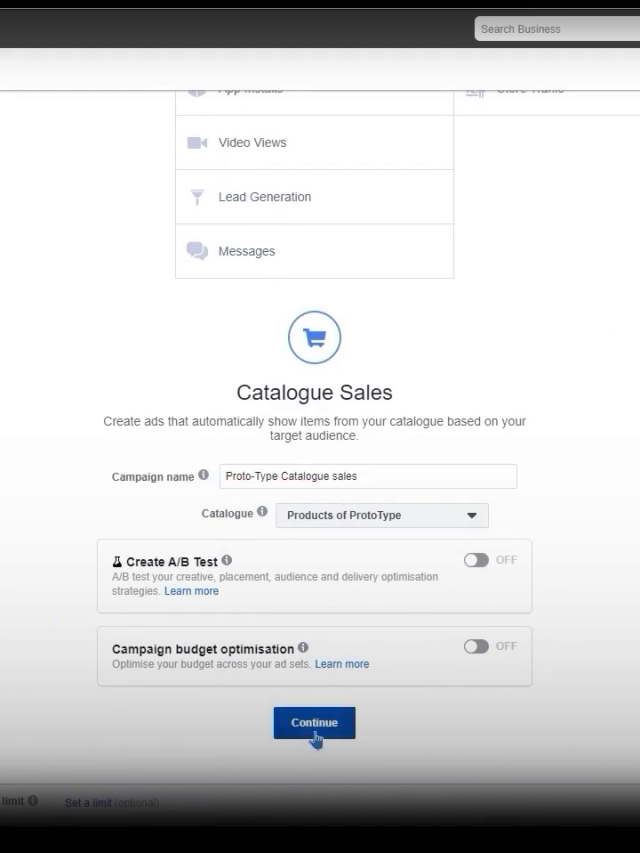 Full process of Catalogue sales
Full process of Catalogue sales
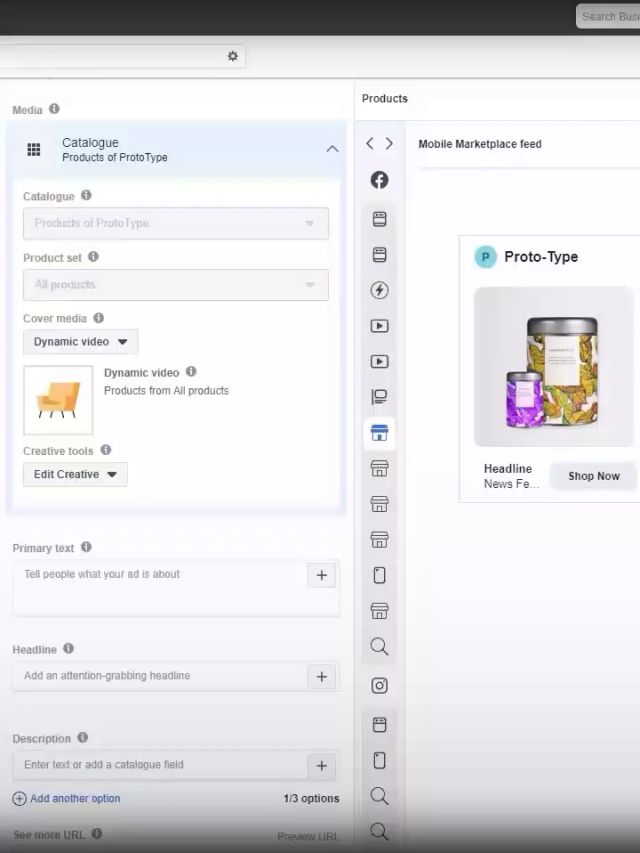 Products of proto type catalogue
Products of proto type catalogue
Custom Conversion
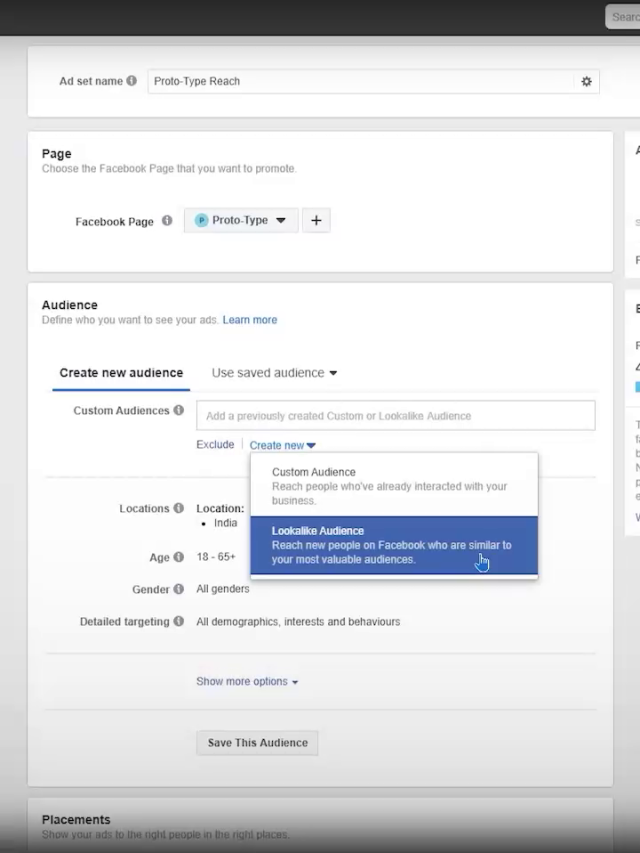 Custom conversion
Custom conversion
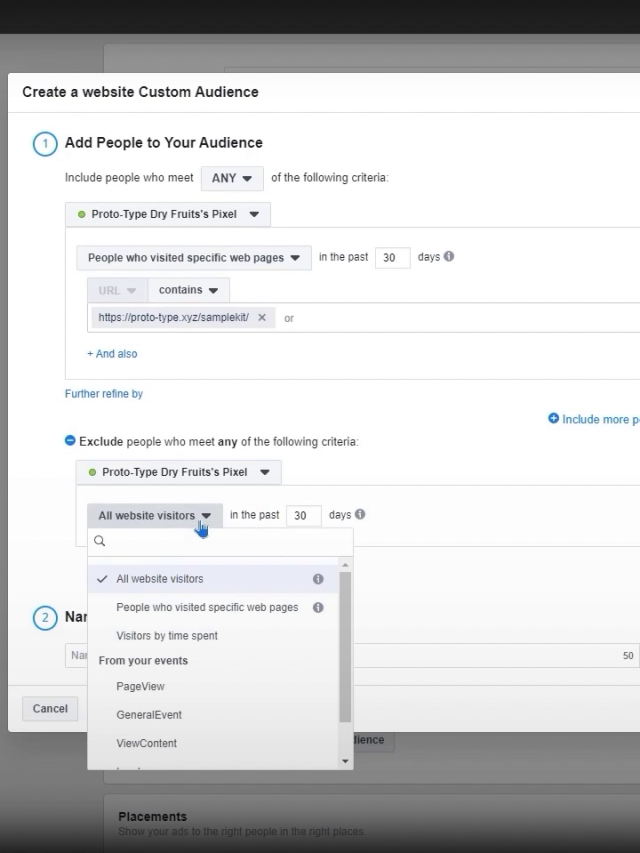 About Exclude people
About Exclude people
 Audience insight
Audience insight
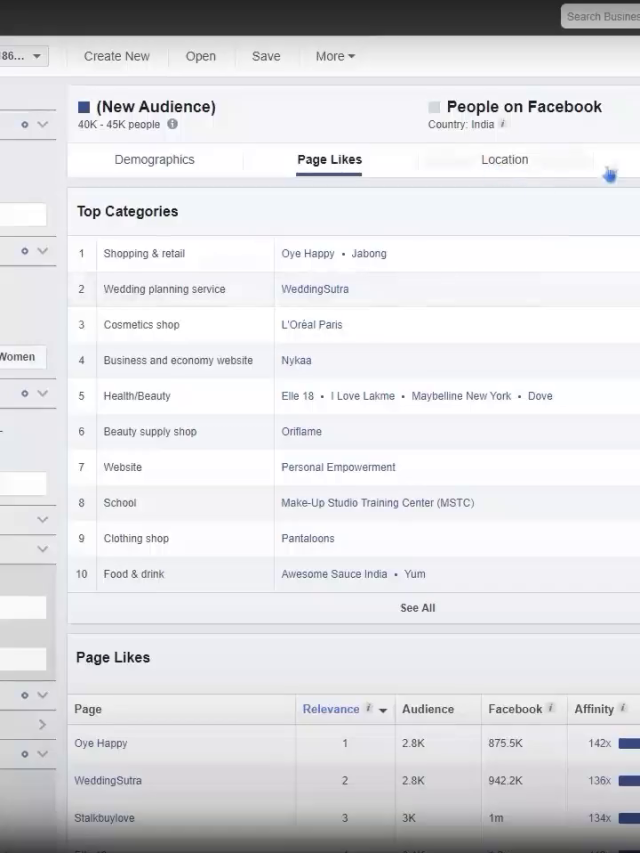 Audience preferences
Audience preferences
Facebook Lead ADs Explanation
 Facebook Lead ADs
Facebook Lead ADs
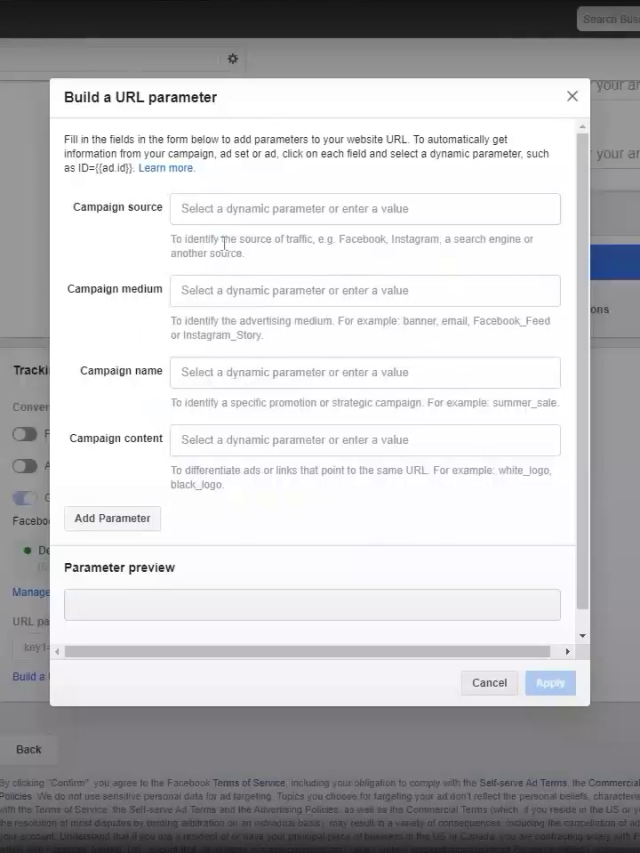 Lead form adding details
Lead form adding details
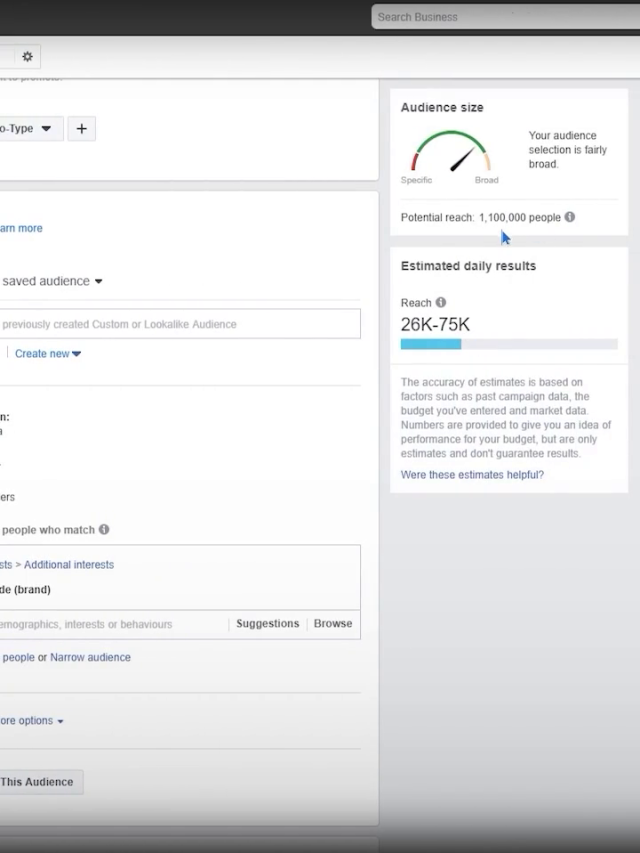 Spying on your Competitor
Spying on your Competitor
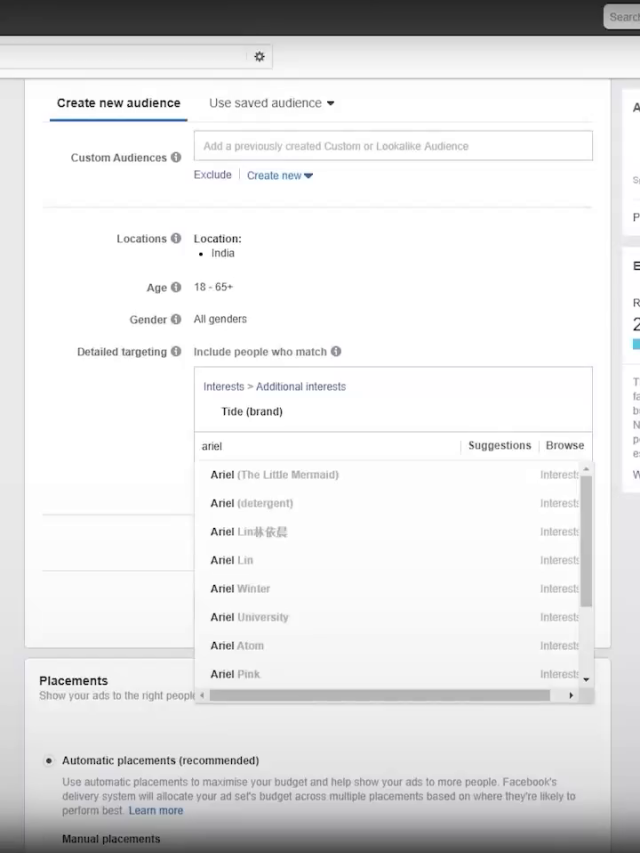 Analyze Competitor ADs
Analyze Competitor ADs
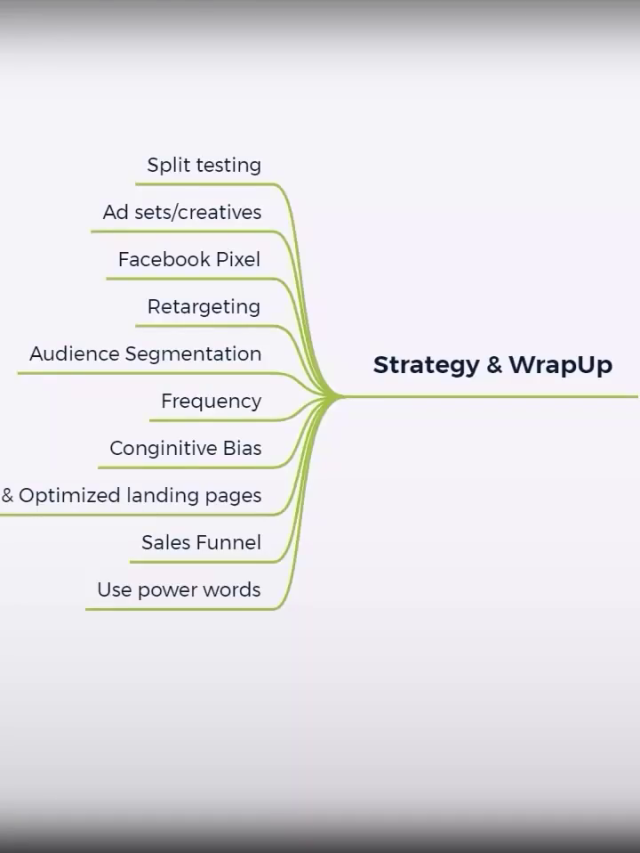 Strategy & wrap up
Strategy & wrap up
Why choose us?
Testimonial from professional
I love the 60 second stories, they are so easy to use and they make it in a way great story swipe for your better understanding . I have been using this tool for learning a while now and they have helped me get more likes and followers for my business. Kwik L is the ultimatum.

Eric Taylor
Sales Manager
Don't miss out on our exclusive offer!
Sign up now to begin your 7-day free trial.
PRIME
PRIME PRO
PRIME PLUS
What is Facebook Ads?
Facebook advertisements are sponsored communications placed on Facebook by companies. This provides you the freedom to write in your own style. In addition, you reach out to the individuals who are most important to you. Users are targeted with Facebook adverts based on their location, demographics, and profile information, most of choices are exclusive. You can establish a budget and bid on each click your ad will receives.
Scope of Facebook Ads?
Marketers could use this framework to carefully target an audience and produce an ad that will appeal to that audience. It also enables advertisers to specify parameters for their target audience. It supports a corporation in communicating a message to their consumer based about a new product.
Why learn Facebook Ads?
Running Facebook ad campaigns does more than just increase website traffic and lead generating efforts but also have indirect impact on the amount of followers , more followers the more visibility your organic posts will receive. Facebook advertising is configured to increase site traffic, and click-through rate (CTR). It is one of the most effective kinds of digital marketing to access their target customers from different sectors.
What includes in this course
See in brief what you will Learn in this Mastery Course of Facebook
1 - Facebook ADs Course
1.1.2 - Business Manager and setting
1.1.3 - Facebook Pixel
1.1.4 - Product Catalogue
1.1.5 - Custom Conversion
1.1.6 - Audience Insights
1.1.7 - FB Lead ADs & Spying on your Competitor
1.1.8 - Facebook ADs library & Strategy & wrap up
1.2.2 - Creating way of Business Manager Account
1.2.3 - {1st & 2nd }Benefit of Business Manager Account
1.2.4 - {3rd & 4th} Benefit of Business manager account
1.2.5 - Create your Business Manager Account
1.2.6 - Add your address details in business manager account
1.2.7 - After adding details - Business use
1.2.8 - Email confirmation
1.2.9 - Business Settings
1.2.10 - Create a AD account
1.2.11 - Options of AD account
1.2.12 - Creating way of a new AD account
1.2.13 - Add people & set permissions
1.2.14 - Ads Manager
1.3.2 - Billing Details
1.3.3 - Adding Billing details
1.3.4 - Creating a New page
1.3.5 - Creating an AD
1.3.6 - Marketing objective setting - use of the AIDA model
1.3.7 - Main purpose to decided for do on Traffic
1.3.8 - Filling campaign name in Traffic
1.3.9 - Selecting the way of Conversion
1.3.10 - Help of conversion
1.3.11 - About A/B test
1.4.2 - AD set name
1.4.3 - Dynamic creative
1.4.4 - Audience
1.4.5 - Selecting suitable Audience
1.4.6 - Detailed Targeting
1.4.7 - Placements
1.4.8 - Finishing process of Placements
1.5.2 - Optimization and spending Control {Cost control}
1.5.3 - Identity - create AD
1.5.4 - Add media
1.5.5 - Creating image in canva
1.5.6 - Process of Adding Media
1.5.7 - Primary Text
1.5.8 - Published {Campaign - Ad set - Ad}
2 - Facebook Pixel Explanation
2.1.2 - Events Manager
2.1.3 - Facebook pixel track website activities
2.1.4 - Add code using a partner Integration
2.1.5 - Manually add pixel Code to the Website
2.1.6 - Notepad - Pixel ID
2.1.7 - WordPress Login
2.1.8 - Pixel your site
2.1.9 - Test the Base Code
2.1.10 - Automatic advance matching
2.2.2 - WordPress Plugins
2.2.3 - Selecting Plugin Type
2.2.4 - Add new Feed
2.2.5 - Generate New Feed
2.2.6 - Facebook Business manager
2.2.7 - ADs Manager
2.2.8 - Create a new catalogue
2.2.9 - Add people and set permissions
2.2.10 - Add Products in catalogue
2.2.11 - Product data sources
2.2.12 - Use data feeds
2.3.2 - Product data sources - confirm details
2.3.3 - Products
2.3.4 - Dynamic AD create
2.3.5 - Catalogue sales
2.3.6 - Full process of Catalogue sales
2.4.2 - Budget & Schedule
2.4.3 - Naming Primary text in Dynamic AD
2.4.4 - Dynamic field
2.4.5 - Dynamic Formats and Creative
2.4.6 - Process Completed
3 - Custom Conversion explanation
3.1.2 - ADs Manager
3.1.3 - Facebook page - AD set name
3.1.4 - Create a new audience
3.1.5 - Lookalike audience
3.1.6 - Creating Custom audience
3.1.7 - Use your sources - Offline Customer List
3.1.8 - Use yours and Facebook sources
3.1.9 - Website
3.1.10 - Add people to your audience
3.1.11 - People who visited specific web pages {Include people}
3.2.2 - People who visited specific web pages {Exclude People}
3.2.3 - Name your audience - your custom audience was created
3.2.4 - Audience
3.2.5 - Media
3.2.6 - Facebook text overlay
3.2.7 - Image text Check
3.2.8 - Final part of the Custom Conversion
3.3.2 - Choose an audience to start
3.3.3 - Audience Demographics(Location)
3.3.4 - Audience Demographics(Age, gender)
3.3.5 - Audience Demographics(Basic information)
3.3.6 - Audience Demographics(Interest)
3.3.7 - Audience Demographics(Interest-filling)
3.3.8 - Audience Demographics(Advanced menu)
3.4.2 - Page likes as audience preference Demographics(top categories, relevance)
3.4.3 - Location Demographics
3.4.4 - Activity Demographics
3.4.5 - Activity with no probability of conversion
3.4.6 - Activity with filters Demographics
3.4.7 - Activity stats ROI(audit) Demographics
4 - Facebook Lead ADs Explanation
4.1.2 - Create new campaign Lead Generation
4.1.3 - AD set (Page)
4.1.4 - AD set (Audience)
4.1.5 - AD set (Placements, Budget and schedule)
4.1.6 - AD name - Media
4.1.7 - AD creative
4.2.2 - Lead ADs
4.2.3 - Instant form - duplicate form
4.2.4 - Creating duplicate form
4.2.5 - Tracking - Build a URL parameter
4.2.6 - Find lead form
4.2.7 - Campaign source
4.3.2 - Facebook ADs library
4.3.3 - AD running Competitors
4.3.4 - Competitor trick - Create new Audience
4.3.5 - Example Trick for Competitors
4.3.6 - Detailed Targeting
4.3.7 - Location - Estimated Daily Results
4.3.8 - Brand
4.3.9 - Opening Brand in Facebook
4.3.10 - Finding Similar pages
4.4.2 - Facebook Ads Library - Competitors what type of Ads running
4.4.3 - Analyze competitor ads
4.4.4 - All ADs
4.4.5 - Finding competitor AD copies
4.4.6 - Multiple Versions of The AD
4.4.7 - Find Competitor ID
4.4.8 - Analyze Competitor AD for Creating new AD
4.4.9 - Final step for Competitor ADs Analyze
4.5.2 - Strategy Optimization
4.5.3 - Add Facebook Pixel - Retargeting
4.5.4 - Audience segmentation - Frequency
4.5.5 - Cognitive Bias
4.5.6 - Lead Magnets & Optimized Landing Pages
4.5.7 - Sales Funnel
4.5.8 - Use power words
Testimonials from our Valued Learners.

I am a huge fan of Kwik L's Facebook Ads learning. It is easy to follow, and the content is presented in an easy to understand format. I have learned a lot from this learning, and have been able to put the knowledge to use right away!
Harrison Jett

This is a great course, I am very happy with the information and the way it is presented in format of 60 second swipe stories which is absolutely brain storming. And yet the coolest part is the cost is reasonable.
Emily Scott

I have been using Kwik L for over a year now and it is a great tool. It is easy to use and the team is always available to help if needed. I recommend Kwik L to all everyone who want to learn and run their business to the very next level.
Abigail Wright

If you are looking for a way to get your business learning exposure, I highly recommend this website to basically all newbie and professionals. It will teach you how to make money with Facebook ads.
Xavier Glenn

