 Google ADs explanation
Google ADs explanation
What You’ll Learn in this Course
What do you get when you Enrol?
Who this Course is for:
$9.99 $29.99 66% off
You missed out!
Audio: English
Subtitles: English
Google Ads Course
 Google ADs explanation
Google ADs explanation
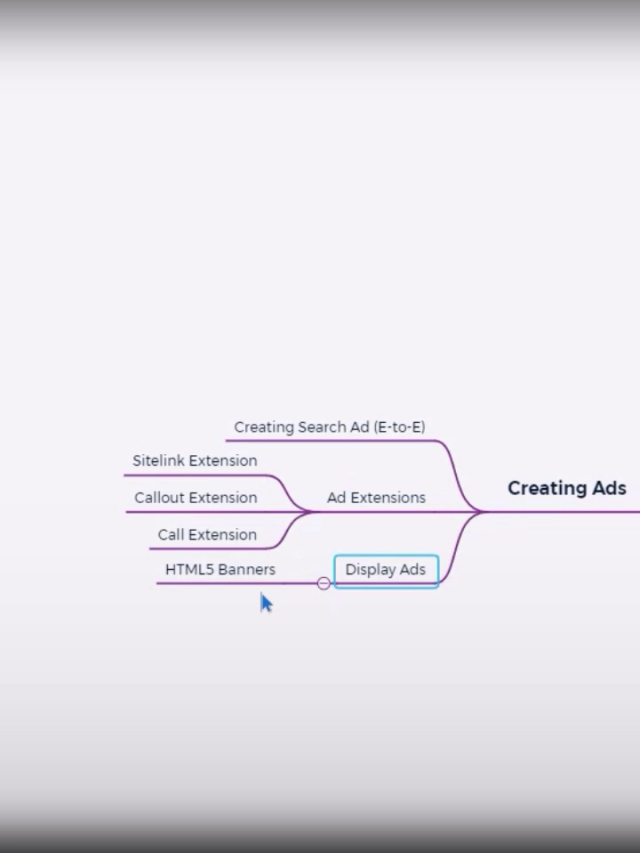 Creating ADs
Creating ADs
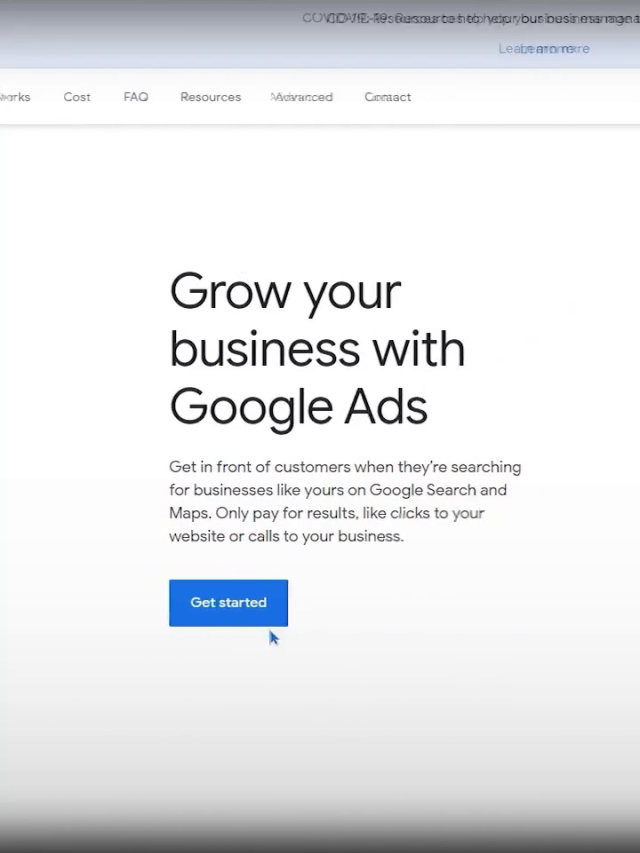 Initial setup
Initial setup
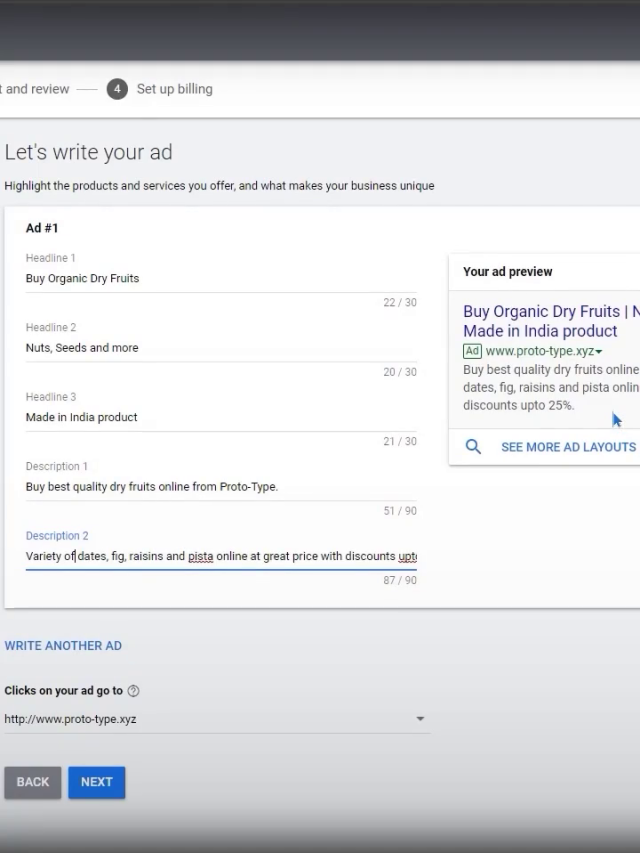 All AD types
All AD types
How Ad auction works
 AD auction
AD auction
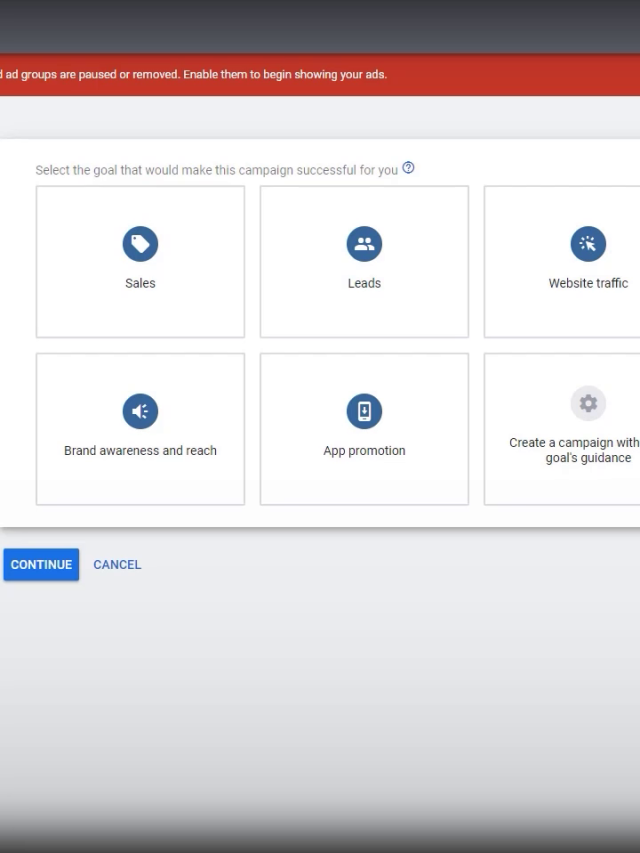 Campaign
Campaign
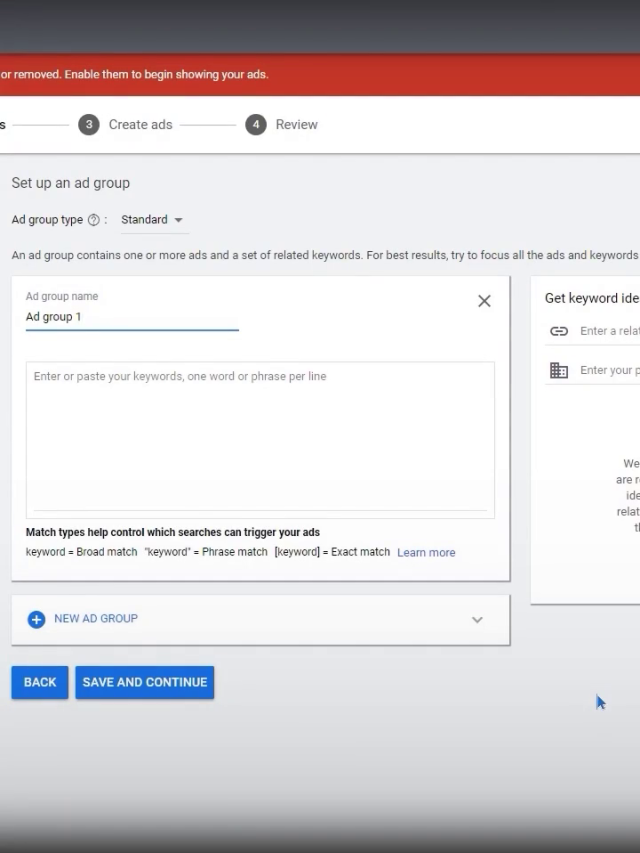 Keywords
Keywords
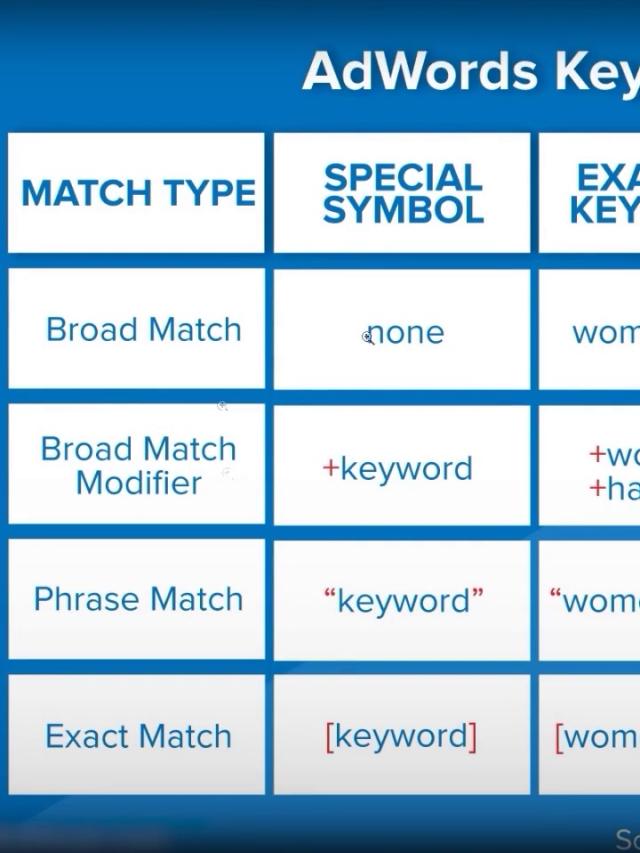 Broad Match keywords
Broad Match keywords
Creating Ads
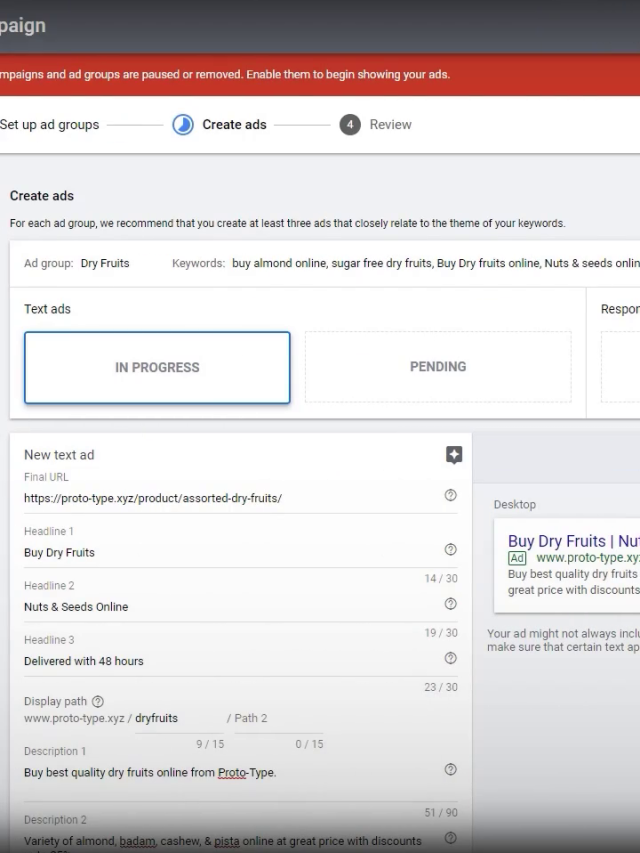 Extensions & Search ADs
Extensions & Search ADs
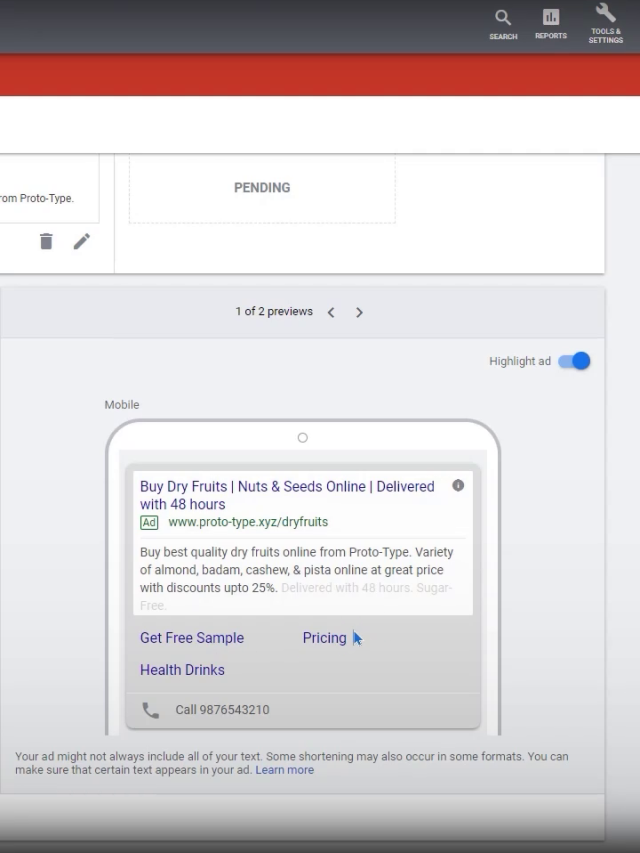 AD extension
AD extension
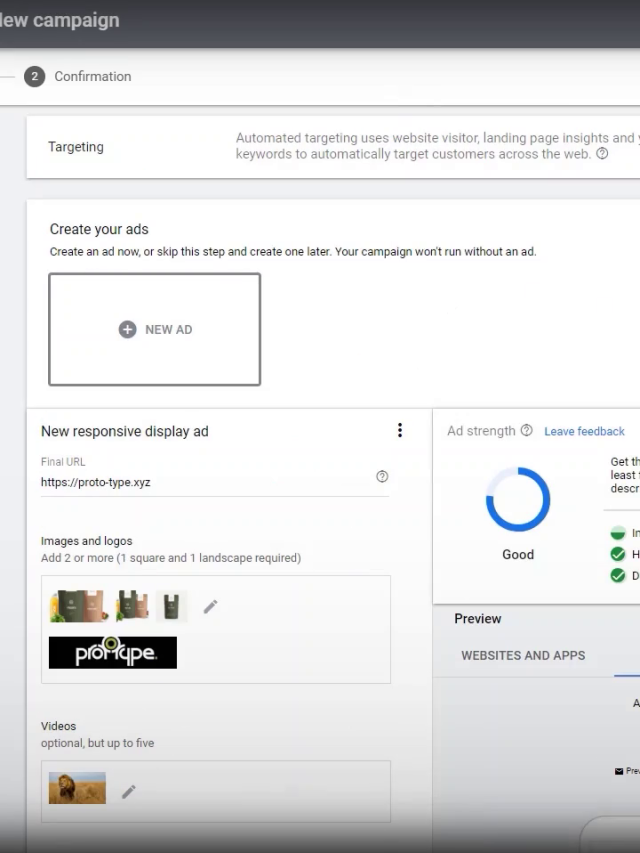 Display ADs
Display ADs
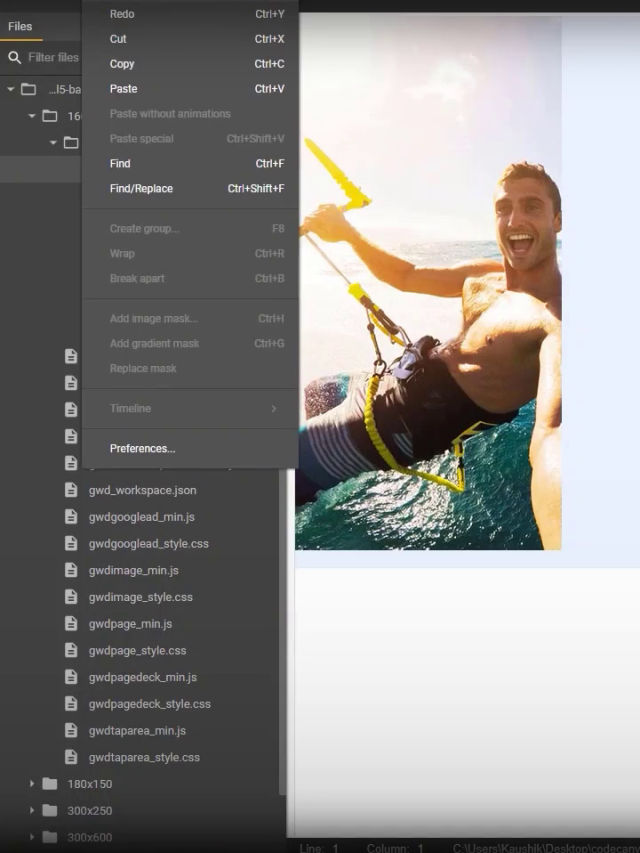 HTML 5 Banners
HTML 5 Banners
Bidding Strategies & Competitors
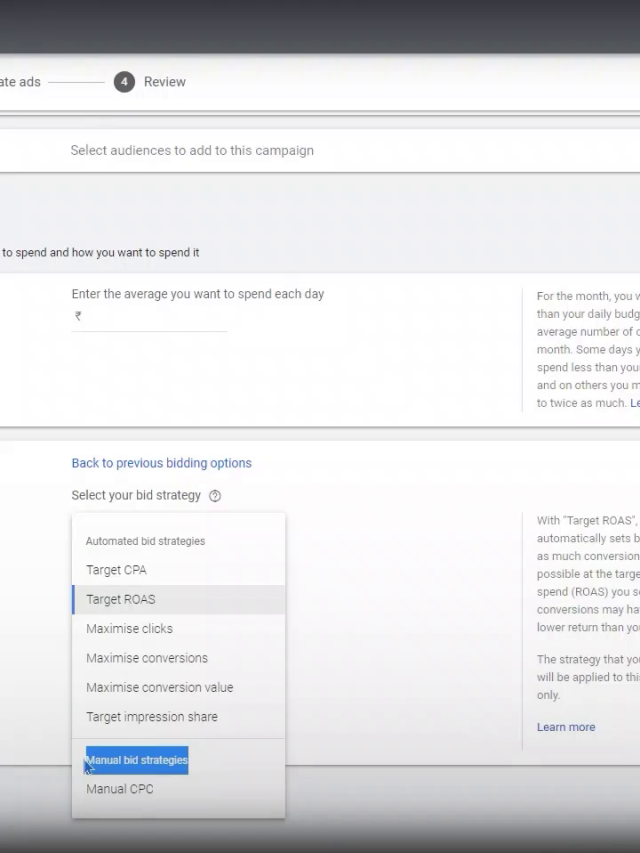 Bidding Strategies
Bidding Strategies
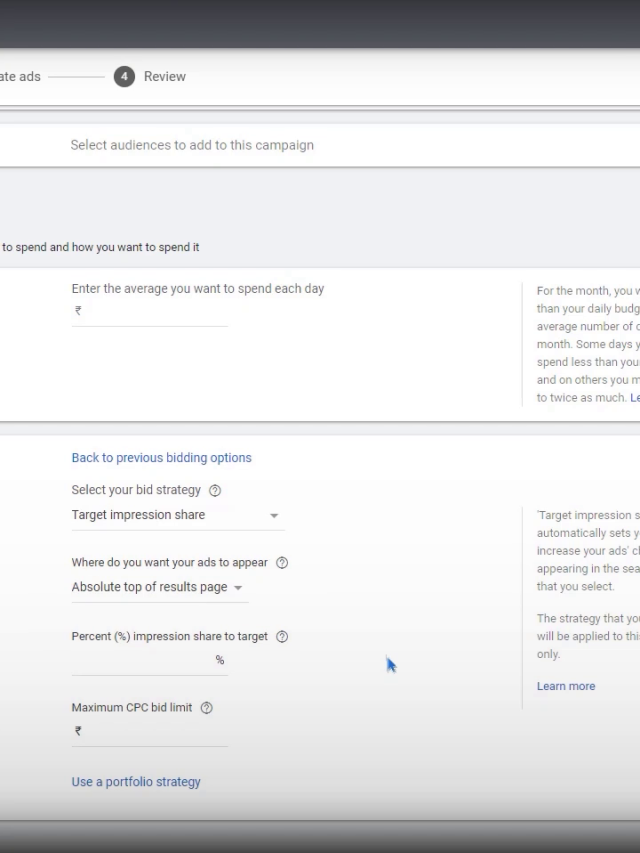 CPC
CPC
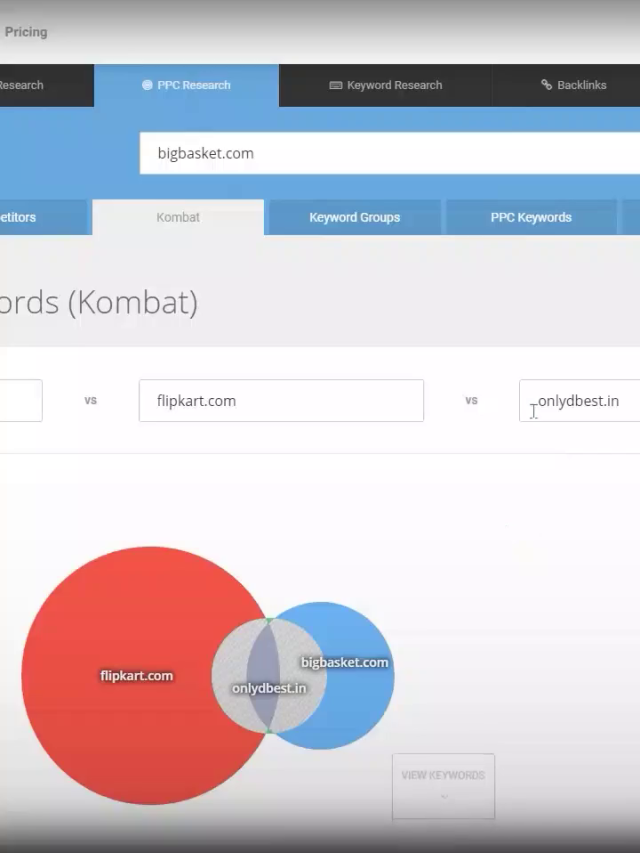 Let's talk about Competitors
Let's talk about Competitors
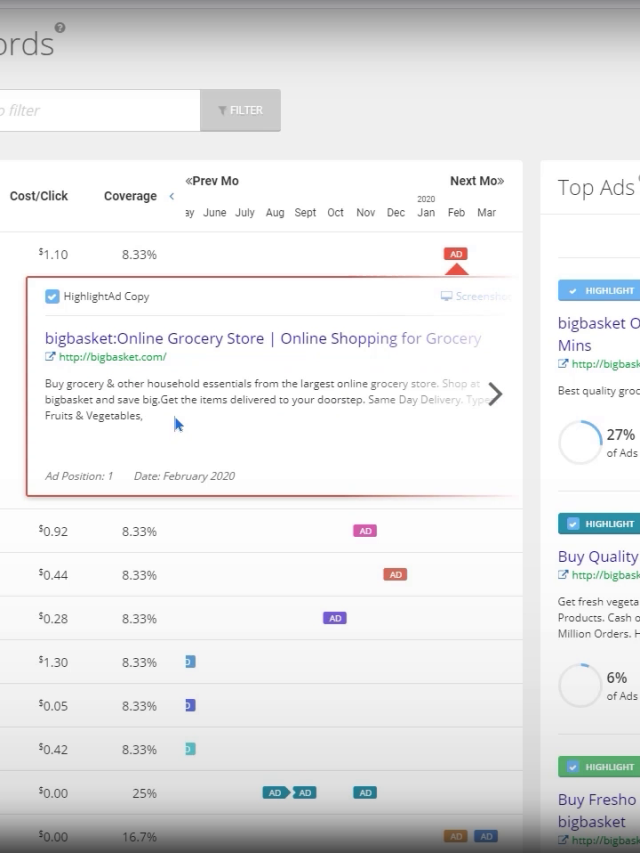 PPC keywords
PPC keywords
Why choose us?
Testimonial from professional
The Google Ads learning course was a game-changer for my business. Before my ad campaigns were not generating the results I wanted, after applying the strategies I learned through Kwik L google ad course, my campaigns have been much more successful. I highly recommend this course to anyone who wants to drive more traffic to their website.

Rachel Davis
Social Media Strategist
Don't miss out on our exclusive offer!
Sign up now to begin your 7-day free trial.
PRIME
PRIME PRO
PRIME PLUS
What is Google Ads?
Google Ads (formerly known as Google AdWords) is an online advertising platform developed by Google that allows to create and display ads on Google's search engine results pages and other websites in the Google Display Network.
Google Ads also provides various tools and features to help businesses track the performance of their ads, optimize their campaigns, and improve their return on investment (ROI).
Scope of Google Ads?
The scope of Google Ads is vast and includes a range of advertising options, such as search advertising, display advertising, video advertising, shopping advertising, app advertising, and remarketing. Google Ads provides businesses with a powerful and flexible platform to reach potential customers across the web, track Ad performance, and optimize campaigns for better results. By leveraging Google Ads, businesses of all sizes can create effective online advertising campaigns that generate leads, increase conversions, and grow their revenue.
Why learn Google Ads?
learning Google Ads can be beneficial for businesses, marketers, and individuals as it allows them to reach a wider audience, advertise cost-effectively, track Ad performance, boost revenue and sales, and acquire an in-demand skill. By mastering Google Ads, businesses and individuals can create effective online advertising campaigns that generate leads, increase conversions, and grow their revenue. Additionally, having a solid understanding of Google Ads can help individuals stand out in a competitive job market, particularly in digital marketing positions.
What includes in this course
See in brief what you will Learn in this Mastery Course of Google Ads
1 - Google Ads Course
1.1.2 - Initial setup
1.1.3 - How AD auction works
1.1.4 - Campaign
1.1.5 - Keywords - Match type
1.1.6 - Keywords - keyword research -Negative keywords
1.2.2 - Creating ADs - display ADs
1.2.3 - Bidding Strategies
1.2.4 - Talk about Competitors
1.2.5 - Talk about Competitors - AD history - Overlap
1.2.6 - Why start Google Ads
1.2.7 - Comparing to Facebook ADs
1.3.2 - SIGN in Google ADs
1.3.3 - What is your Main Advertising Goal
1.3.4 - Describe your Business
1.3.5 - Strategy for Location Setting
1.3.6 - Where are your customers
1.3.7 - Set up Keyword themes
1.4.2. Preview All AD types
1.4.3 - Set your Budget
1.4.4 - Enter your own Budget
1.4.5 - Maintain a Strategy
1.4.6 - Campaign Goal
1.4.7 - Stage of Billing Details
1.4.8 - Confirm Payment Info
1.4.9 - Campaign created
2 - How Ad auction works
2.1.2 - New Campaign
2.1.3 - Campaign
2.1.4 - AD group
2.2.2 - Leads and other goals
2.2.3 - Campaign Goals-Description
2.2.4 - Campaign Theme
2.3.2 - Match type Demo
2.3.3 - Relevance and Reach
2.3.4 - Four type of Match types
2.3.5 - Broad match - Relevancy and Reach
2.3.6 - Examples for Match types
2.4.2 - Search intent
2.4.3 - Example of Negative Keyword
2.4.4 - Broad Match Modifier
2.4.5 - Phrase match
2.4.6 - Exact match
3 - Creating Ads
3.1.2 - AD extension introduction
3.1.3 - Display ADs introduction
3.1.4. New Campaign
3.1.5. Set Campaign Goal
3.1.6. Installation Options
3.1.7. Campaign Settings
3.1.8. Select Audience
3.1.9. Budget
3.1.10. Bidding and Daily estimates
3.1.11. AD group type
3.1.12. AD group1
3.1.13. Campaign Review
3.1.14. Target to Keyword
3.1.15. Description
3.1.16. Try to create AD
3.2.2 - Callout and Phone Extension
3.2.3 - Extension Examples
3.2.4 - AD extension
3.2.5 - Adding Details for Sitelink1
3.2.6 - sitelink2
3.2.7 - Setting URLs
3.2.8 - Callout Extension adding Details
3.2.9 - How to Add a phone number to your AD
3.2.10 - Sitelink Review
3.2.11 - Use sitelinks
3.3.2. Subtype
3.3.3. Gmail Campaign
3.3.4. Campaign Name
3.3.5. Dynamic ADs
3.3.6. AD group name
3.3.7. Preview
3.3.8. Scan your Website for Images
3.3.9. Select Images & Logos
3.3.10. Add Logo
3.3.11. Add more images for Building AD strength
3.3.12. Set up Campaign
3.3.13. Your Campaign is ready
3.4.2 - Upload AD
3.4.3 - You can upload image ads
3.4.4 - Google Web Designer
3.4.5 - Customize template
3.4.6 - Selecting Banner
3.4.7 - Animated HTML 5 banners
3.4.8 - Buying template
3.4.9 - Explaining options in Google web designer
3.4.10 - Template Gallery
3.4.11 - How to change logo & Text
3.4.12 - How to Edit Photos
3.4.13 - Save images like ZIP file
4 - Bidding Strategies & Competitors
4.1.2 - Bidding Menu
4.1.3 - Bidding Explanation
4.1.4 - Bidding Strategy
4.1.5 - Target ROAS
4.1.6 - How to set target ROAS
4.2.2 - Set a Maximum cost-per-click limit
4.2.3 - Maximize Conversion
4.2.4 - Target impression share
4.2.5 - Maximum CPC limit
4.2.6 - manual CPC
4.3.2 - Spyfu.com
4.3.3 - Monthly PPC overview
4.3.4 - Most profitable paid Keywords
4.3.5 - Ad words history
4.3.6 - Keywords Competitors
2. Customers Strategy in PPC keywords
3. Target on monthly searches
4. AD strategy
5. Want to know about Competitors Strategy
Testimonials from our Valued Learners.

I was blown away by how much I learned in this course! It covered everything I needed to know about Google Ads, from account setup to ad optimization. I feel much more confident about running successful campaigns now.
Ashley Williams

I was a complete beginner but after taking the Google Ads learning course, I feel much more confident in my ability to create effective ad campaigns. The course was easy to follow, with clear explanations and helpful examples.
David Lee

The Google Ads learning course was the perfect balance of theory and hands-on experience. The videos were engaging, and allowed me to apply what I learned to real-life scenarios. I can confidently say that I'm now an expert in Google Ads thanks to this course.
Alex Martinez

The Google Ads learning course is an excellent resource for digital marketers. It covers a wide range of topics and provides valuable insights into the world of advertising. I have been able to use the knowledge I gained in this course to optimize my ad campaigns and increase my ROI.
Lily Chen

