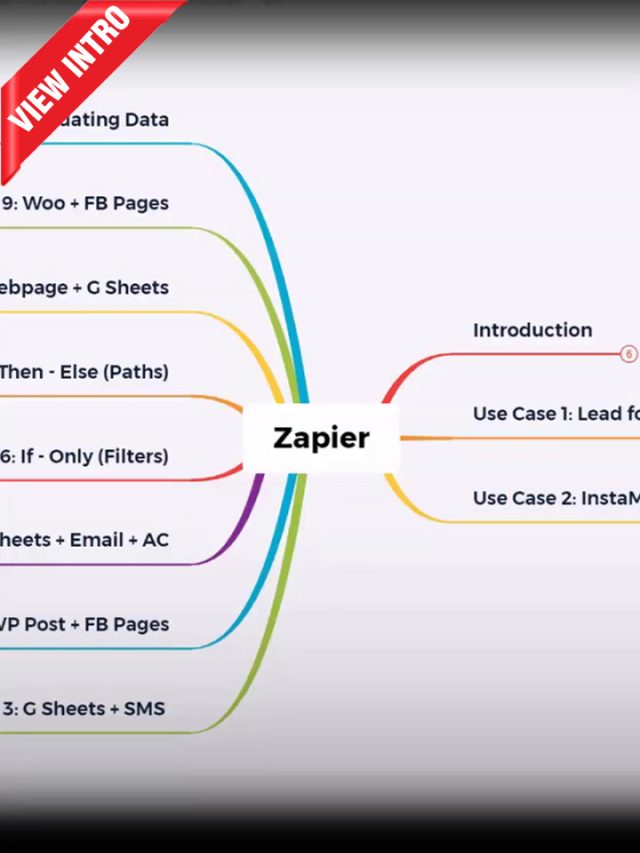 Zapier Introduction
Zapier Introduction
What You’ll Learn in this Course
What do you get when you Enrol?
Who this Course is for:
$23.99 $29.99 20% off
Audio: English
Subtitles: English
Zapier Introduction and Lead form & Email
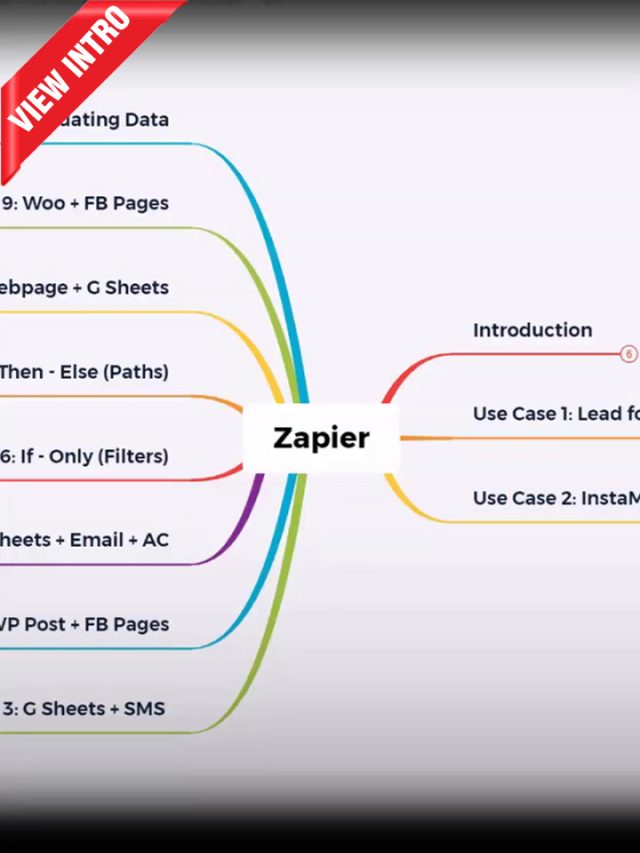 Zapier Introduction
Zapier Introduction
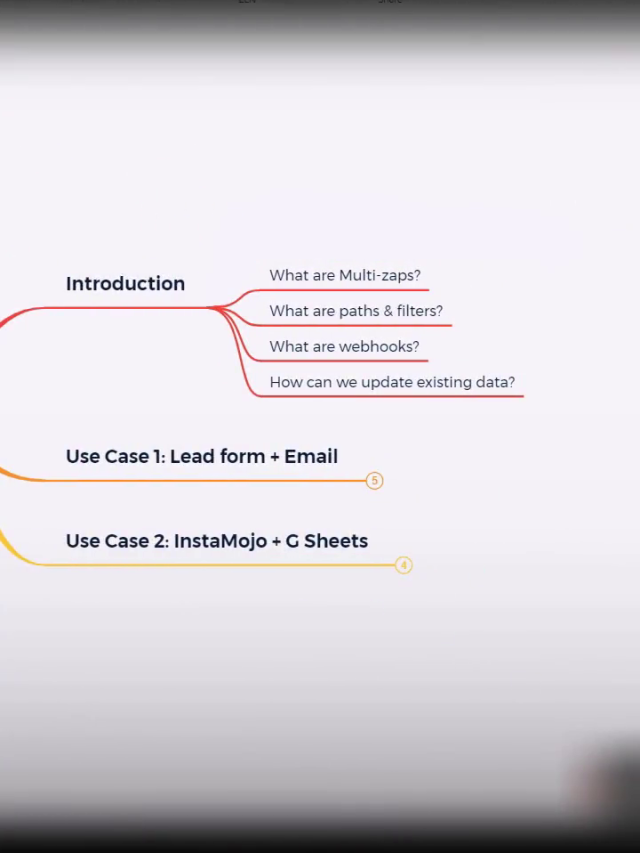 Multi-zaps Explanation
Multi-zaps Explanation
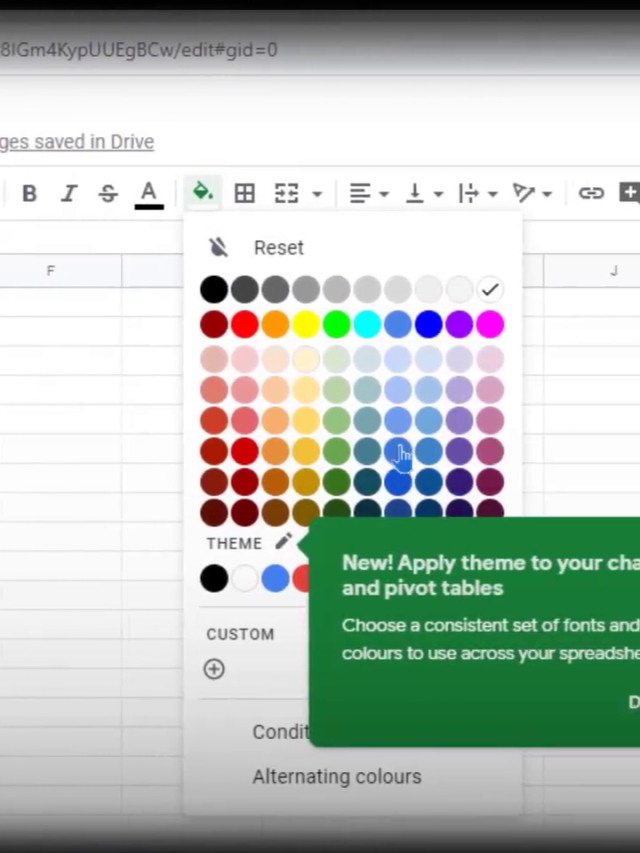 Lead form connect with Email
Lead form connect with Email
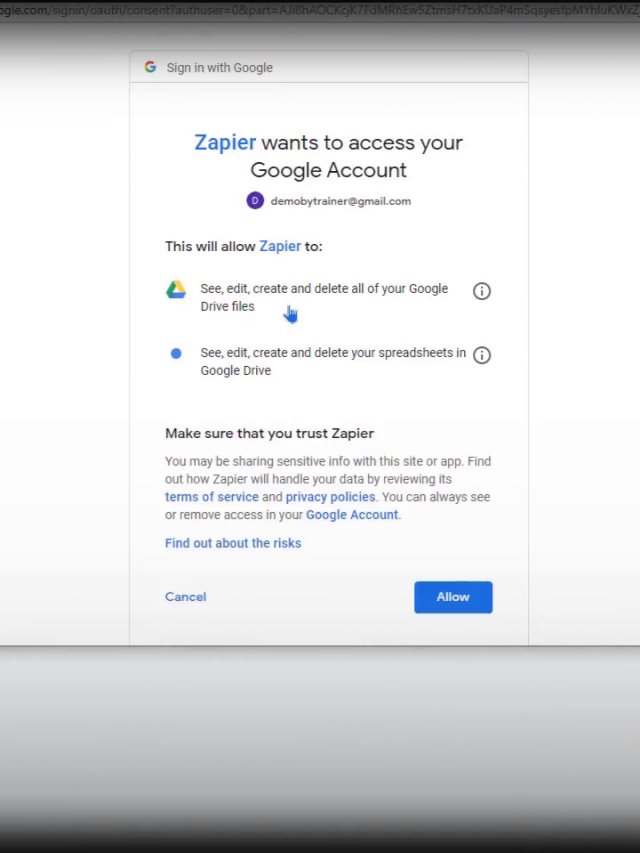 Work Creation
Work Creation
Instamojo & Trigger SMS
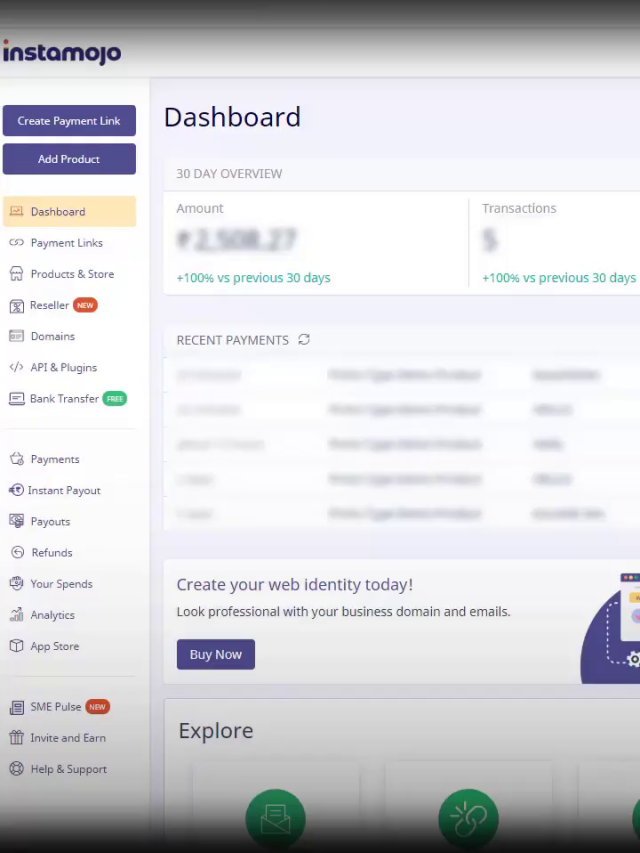 Instamojo Recording in Google Sheets
Instamojo Recording in Google Sheets
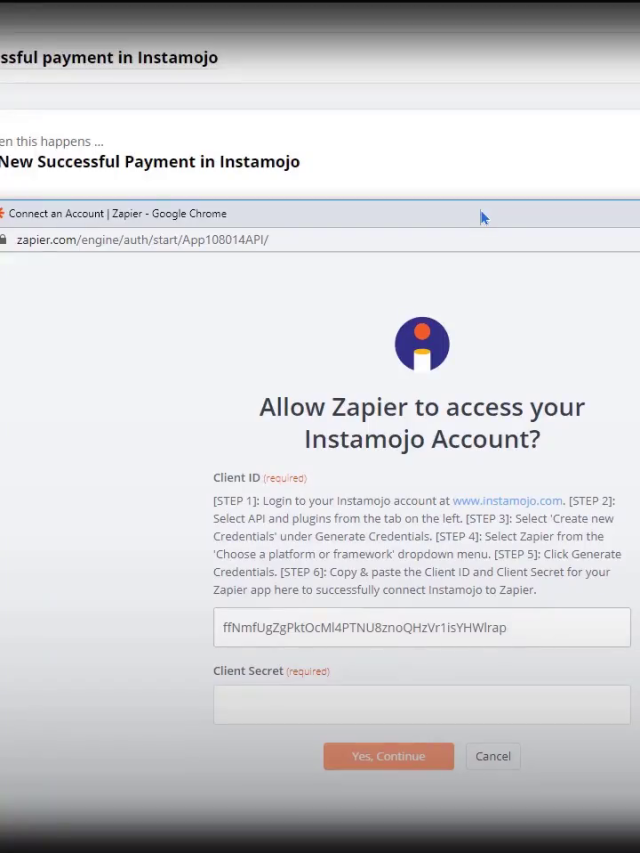 Payment process
Payment process
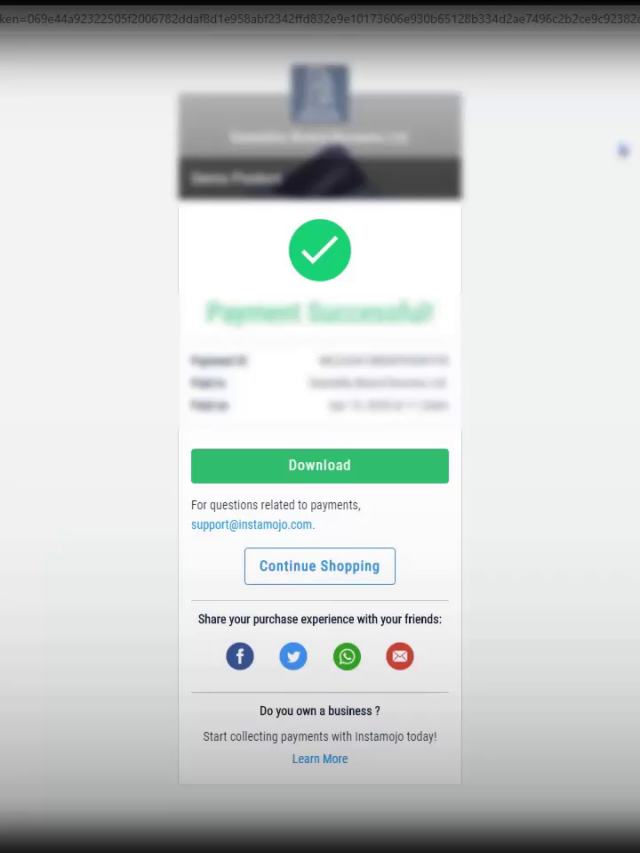 Payment
Payment
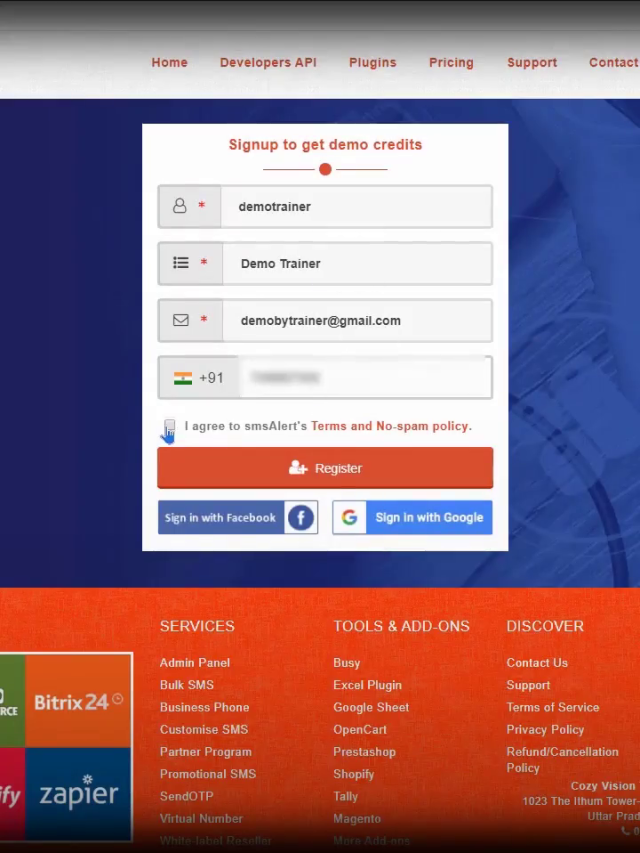 SMS Triggering through Google sheets
SMS Triggering through Google sheets
WordPress & Multi-Step Zap Creation
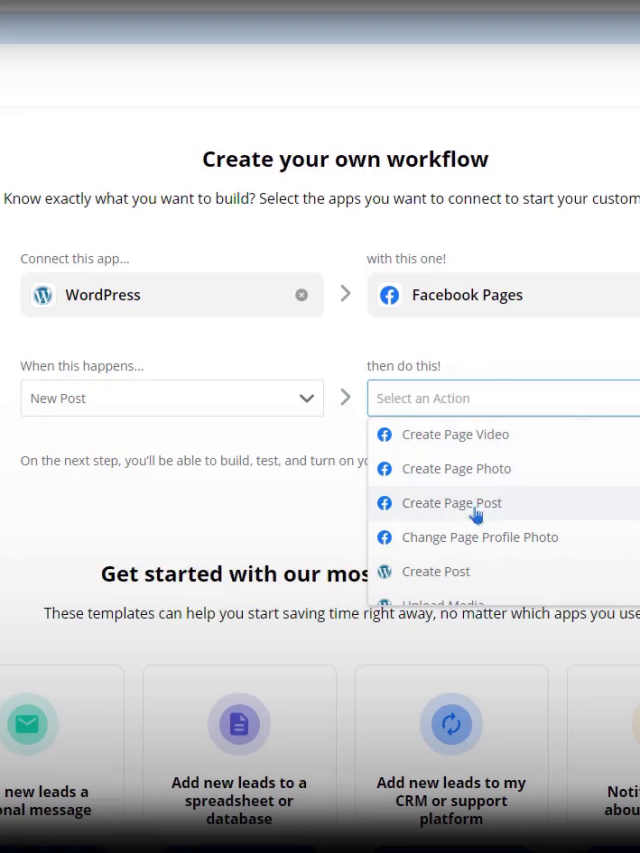 WP post share in FB pages
WP post share in FB pages
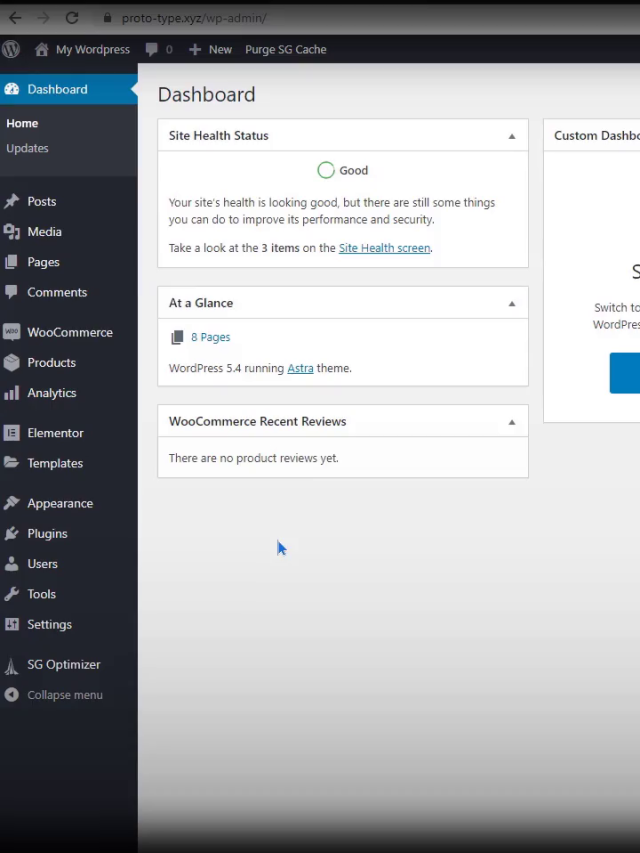 Title creation
Title creation
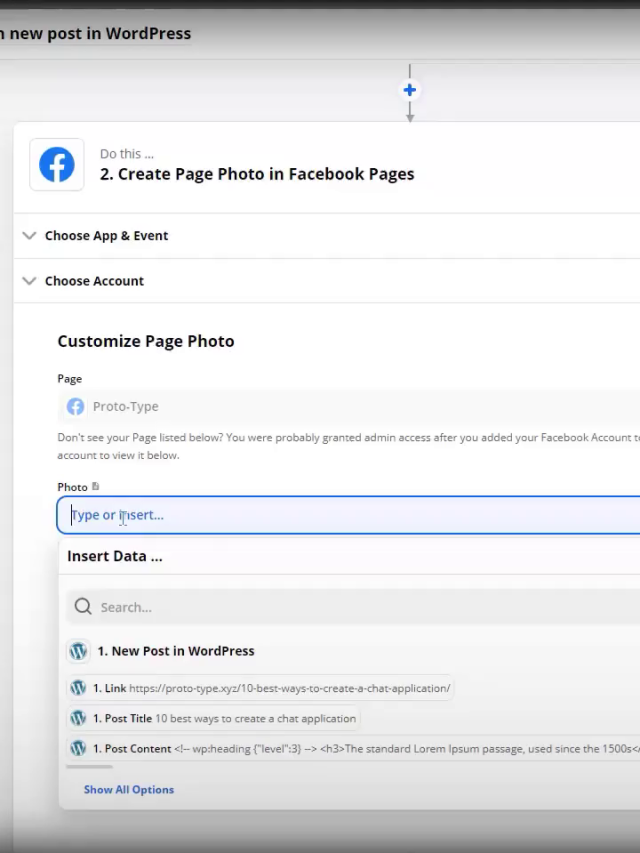 Post Creation
Post Creation
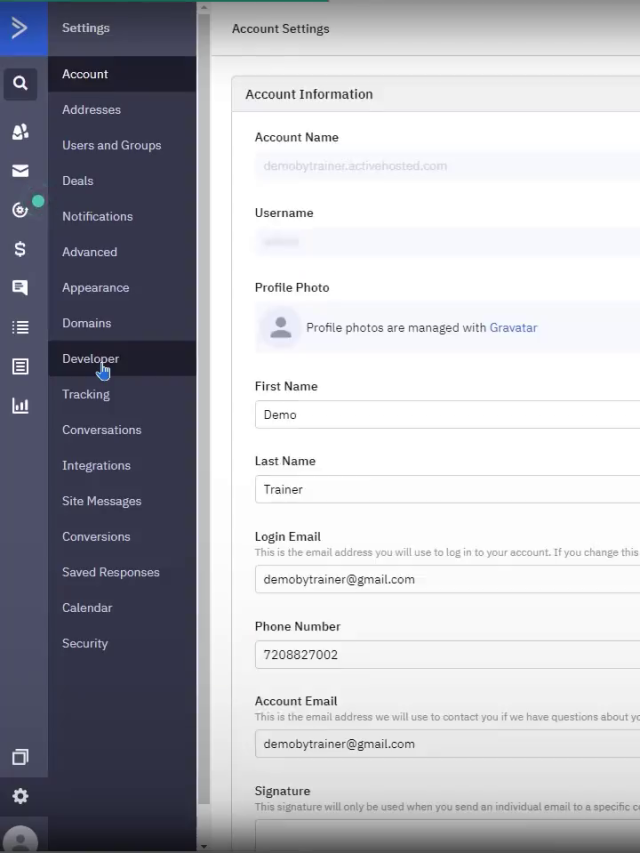 Active Campaign
Active Campaign
If-Only (Filters)
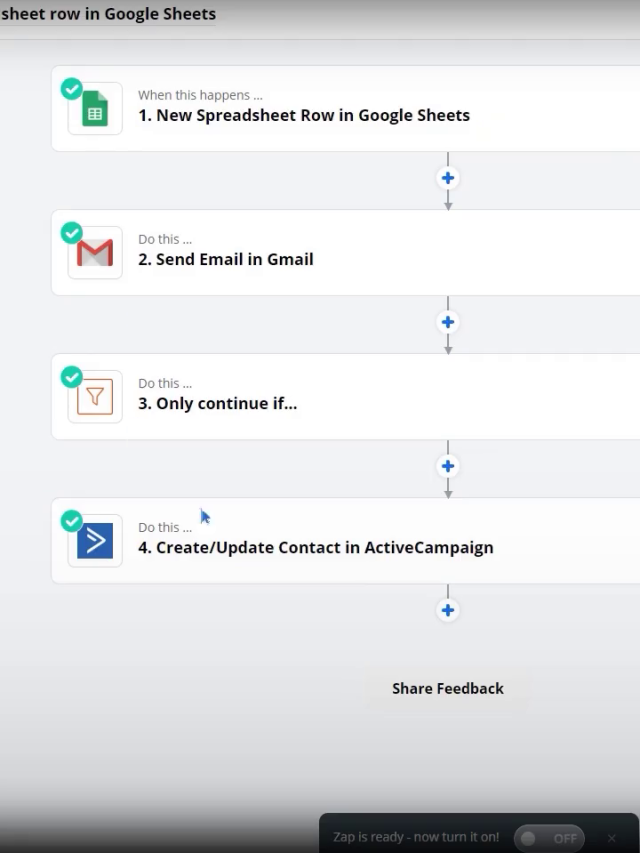 Creating Filters
Creating Filters
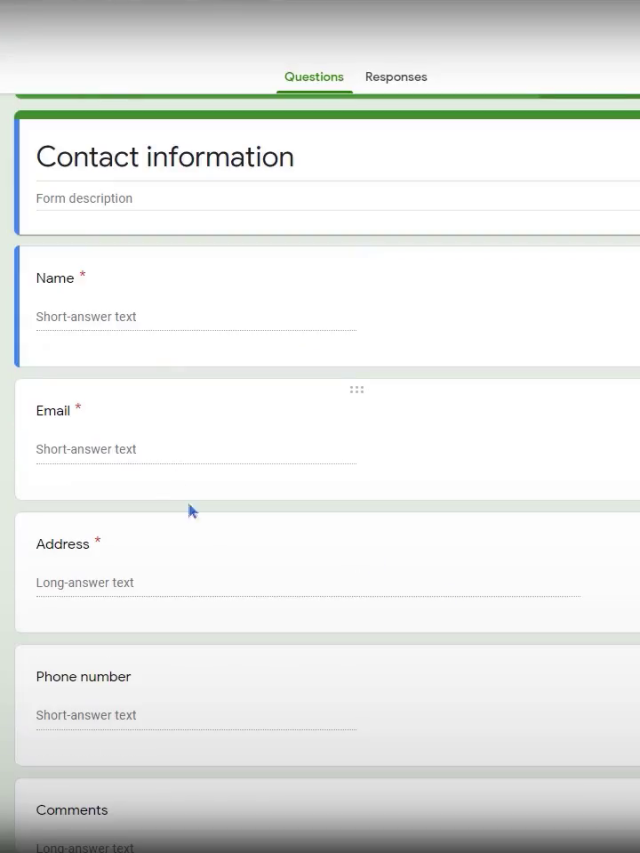 Creating Paths
Creating Paths
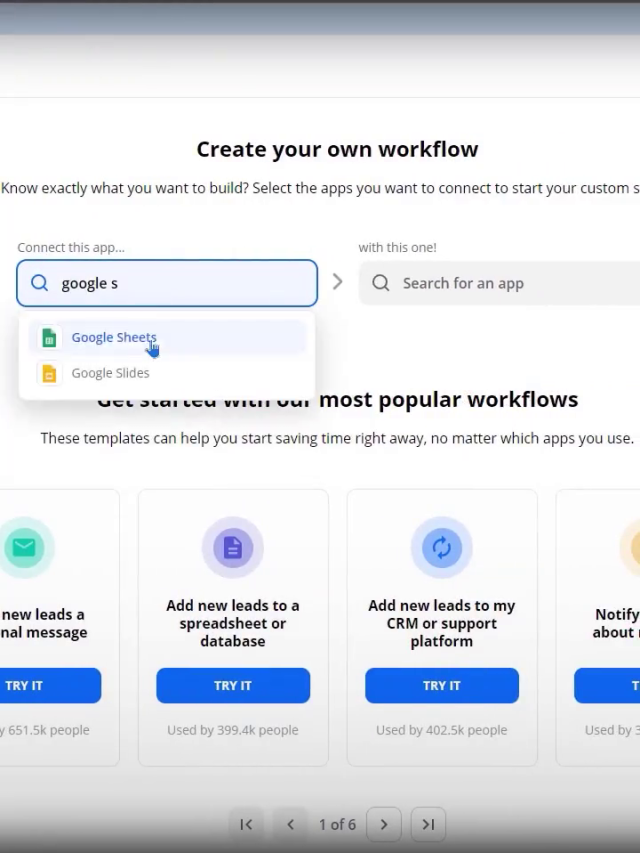 Sheets creation
Sheets creation
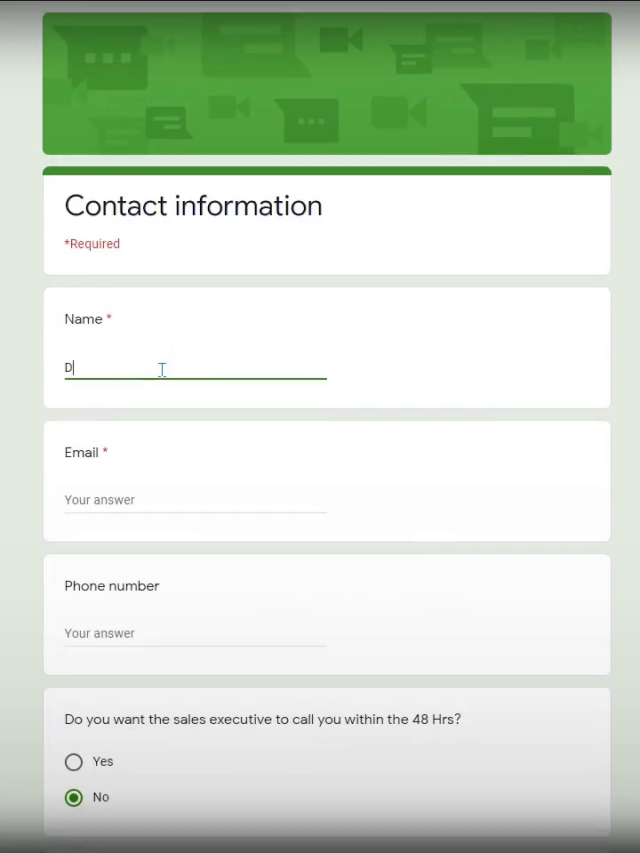 Google sheets
Google sheets
Webpage, WooCommerce & FB Pages and Updating Data
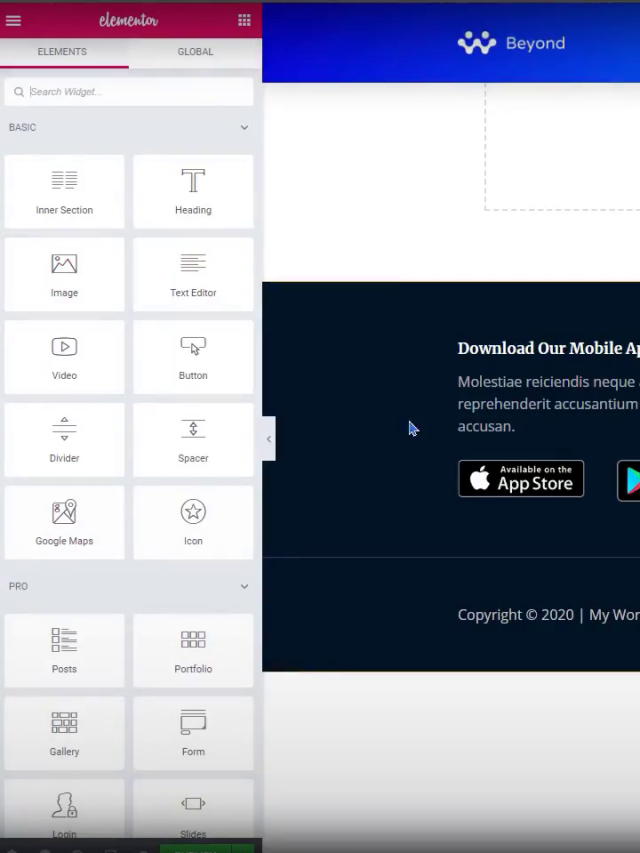 Webpage connect with Google sheet
Webpage connect with Google sheet
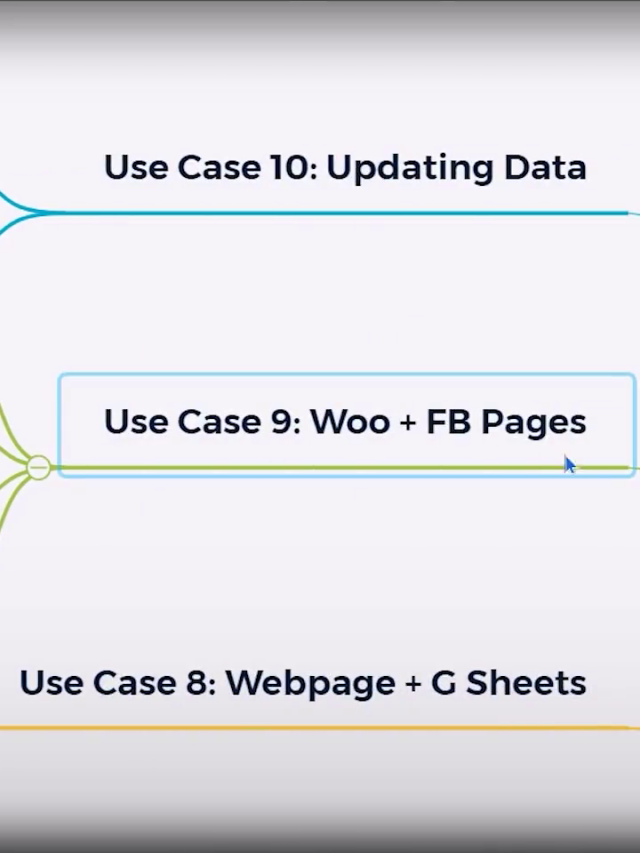 WOO Commerce Connecting with FB Pages
WOO Commerce Connecting with FB Pages
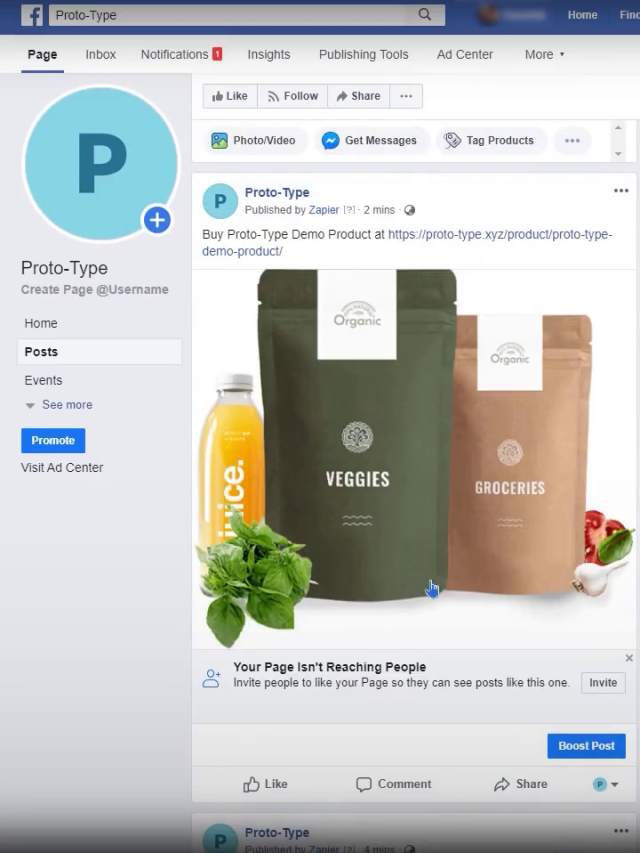 Publishing
Publishing
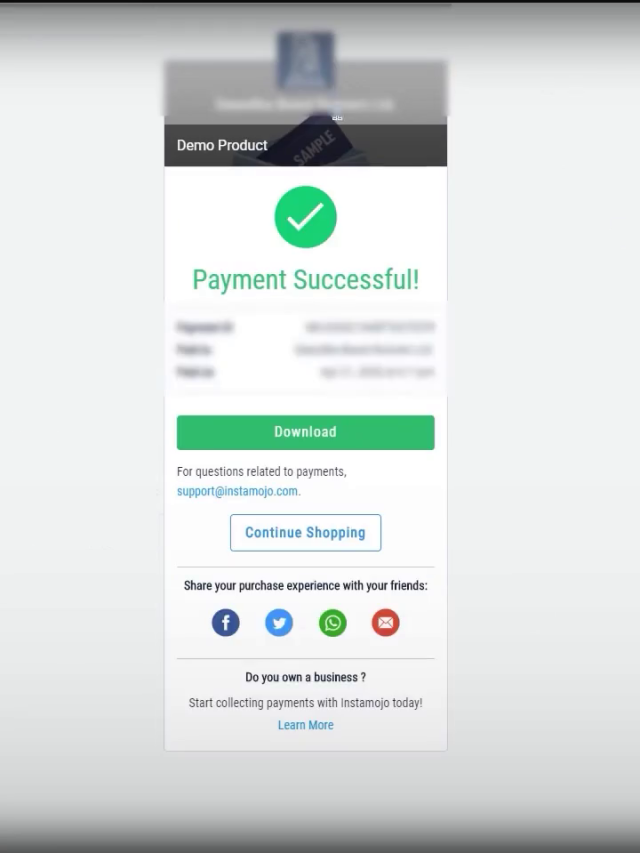 Updating Data
Updating Data
Why choose us?
Testimonial from professional
I have been using Zapier for a while, but I always felt like there was more to learn. Kwik L's Zapier course provided me with advanced techniques that I wasn't aware of. The course was well-structured and easy to follow, and the instructor was knowledgeable and engaging. I would highly recommend this course to anyone who wants to take their Zapier skills to the next level.

William Chen
Data Analyst
Don't miss out on our exclusive offer!
Sign up now to begin your 7-day free trial.
PRIME
PRIME PRO
PRIME PLUS
What is Zapier?
Zapier is an online automation tool that helps you connect different web applications and automate workflows between them without any coding. It allows you to create automated workflows, called "Zaps," that connect two or more apps to automate tasks. Zapier makes it easy to automate routine tasks and streamline your workflows, which can help increase productivity and reduce manual work.
Scope of Zapier?
The scope of Zapier is quite vast, as it allows you to automate workflows and connect thousands of different web applications. With Zapier, you can integrate apps from different categories, including project management, email, social media, CRMs, eCommerce, and many more regardless of technical expertise.
Why learn Zapier?
Learning Zapier can be beneficial in many ways, both personally and professionally. Here are some reasons why learning Zapier can be valuable and can help you save time, increase productivity, and streamline your workflow without the need for technical knowledge or a large budget. It's a valuable tool for personal and professional use, and it can help you achieve more in less time.
What includes in this course
See in brief what you will Learn in this Mastery Course of Zapier
1 - Zapier Introduction and Lead form & Email
1.1.2 - Zapier Application
1.1.3 - Zapier website
1.1.4 - Zapier Automate
1.1.5 - Zap & task
1.2.2 - Zaps Explanation
1.2.3 - Webhooks
1.2.4 - Existing data
1.2.5 - Use cases
1.2.6 - Lead form
1.3.2 - Drafting the mail
1.3.3 - Template
1.3.4 - Lead sheet
1.3.5 - Header Creation
1.3.6- Creating ID on Onboarding
1.3.7 - Choose a Role
1.3.8 - Dashboard area
1.3.9 - Triggers and Actions
1.4.2 - Work sheet
1.4.3 - Send a Email
1.4.4 - Customize Email
1.4.5 - HTML editor
1.4.6 - Google sheet
1.4.7 - Zap ON
1.4.8 - Zap Activity
2 - Instamojo & Trigger SMS
2.1.2 - Application
2.1.3 - Sign-in to Instamojo
2.1.4 - Access
2.1.5 - API & Plug-in
2.2.2 - Choose Trigger Event
2.2.3 - Copy
2.2.4 - Demo Product
2.3.2 - Instamojo Payment
2.3.3 - Choose app
2.3.4 - Spreadsheet
2.3.5 - Transaction
2.4.2 - Triggers and Actions
2.4.3 - SMS Alert
2.4.4 - Sign-in to SMS Alert
2.4.5 - SMS Content Creation
2.4.6 - Send SMS in SMS Alert
2.4.7 - Receiving SMS
3 - WordPress & Multi-Step Zap Creation
3.1.2 - Explanation of Uses
3.1.3 - Create Page Photo
3.1.4 - New post in WordPress
3.1.5 - Customize New Post
3.2.2 - Article Entry
3.2.3 - Post Status
3.2.4 - Post Type
3.2.5 - Find data
3.3.2 - Customize Page Photo
3.3.3 - New Post Creation
3.3.4 - Featured image
3.3.5 - UX score
3.4.2 - Way to Create Active Campaign
3.4.3 - Account Creation
3.4.4 - API keys
3.4.5 - Filling Details
3.4.6 - Account creating and Testing
3.4.7 - Receiving Test Email
4 - If-Only (Filters)
4.1.2 - Condition Explanation
4.1.3 - Open Zapier
4.1.4 - Lead sheet
4.1.5 - Spreadsheet Row F
4.1.6 - Filter Condition
4.1.7 - Only Continue IF
4.1.8 - Filter Setup
4.2.2 - Purpose of Paths
4.2.3 - Actions of Paths
4.2.4 - Contact Information
4.2.5 - Sales Executive calls & Marketing Emails
4.3.2 - Spreadsheet Row
4.3.3 - Send Email
4.3.4 - Filling Email Details
4.3.5 - Creating Path A
4.4.2 - Connect with Google sheets
4.4.3 - Google Sheet Communication
4.4.4 - Customize Spreadsheet Row
4.4.5 - Creating Path B
4.4.6 - Active Campaign
4.4.7 - Showing all Paths
4.4.8 - Explaining all paths
4.4.9 - Benefits of Conditionally Run
4.4.10 - Testing the Path Process
4.4.11 - Final Result
5 - Webpage, WooCommerce & FB Pages and Updating Data
5.1.2 - Username
5.1.3 - Page Builder
5.1.4 - Edit section
5.1.5- Webhook by Zapier
5.1.6 - Catch hook
5.1.7 - Customize hook
5.1.8 - Spreadsheet Creation
5.1.9 - Contact us
5.1.10 - Sheet Selecting
Insert Data URL Explanation Campaign Builder
5.2.2 - WooCommerce Explanation
5.2.3 - Triggering FB page
5.2.4 - Installing WooCommerce Plugin
5.2.5 - Sign in WooCommerce Account
5.3.2 - Customize Page Photo
5.3.3 - Tap Zap ON
5.3.4 - Adding Product Details
5.3.5 - Publishing Product
5.3.6 - Showing Our AD
5.4.2 - Page URL
5.4.3 - Fresh Entry
5.4.4 - Edit
5.4.5 - Google Sheets
5.4.6 - Choose Value
5.4.7 - Lookup Spreadsheet Row
5.4.8 - Lookup Column
5.4.9 - Lookup Spreadsheet Row Entry
5.4.10 - Find
5.4.11 - Done Editing
5.4.12 - Paid
5.4.13 - Update Spreadsheet
5.4.14 - Payment Successful
Testimonials from our Valued Learners.

I never thought learning Zapier could be so easy and fun! Kwik L's platform is well-organized and their step-by-step approach really helped me grasp the concepts quickly. I highly recommend Kwik L to anyone who wants to learn Zapier.
John Smith

Kwik L's Zapier course was just what I needed to streamline my business processes. The course is well-structured, and the content is relevant and up-to-date. I'm now using Zapier to automate many tasks, and it's saving me a lot of time and effort.
Mia Wilson

I was new to Zapier and was looking for a comprehensive course to help me understand how it works. Kwik L's course exceeded my expectations. The instructor was knowledgeable, and the course content was easy to understand. The best part was the hands-on exercises, which helped me apply what I learned.
Michael Lee

As a freelancer, I'm always looking for ways to work smarter, not harder. The Zapier course on Kwik L platform helped me do just that. It was easy to understand and implement, and it has saved me countless hours of manual work. I highly recommend this course to any freelancer or small business owner looking to increase their productivity.
Ava Thompson

